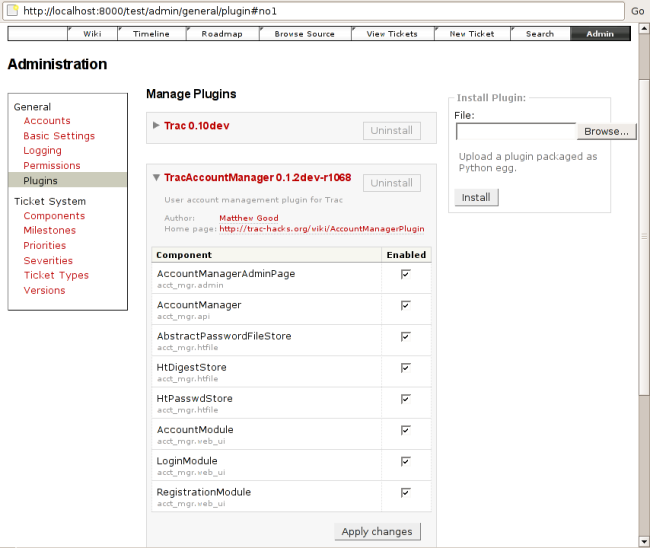| Version 20 (modified by , 18 years ago) (diff) |
|---|
Account Manager Plugin
Description
The AccountManager offers several features for managing user accounts:
- allow users to register new accounts
- login via an HTML form instead of using HTTP authentication
- allow existing users to change their passwords or delete their accounts
These features are new in the plugin for Trac 0.10.
- send a new password to users who've forgotten their password
- administration of user accounts
Bugs/Feature Requests
Existing bugs and feature requests for AccountManagerPlugin are here.
If you have any issues, create a new ticket.
Install
First make sure you've installed setuptools.
Then you can install the plugin using the easy_install application.
Note: Windows users will need to add easy_install to their PATH.
For Trac 0.9:
easy_install http://trac-hacks.org/svn/accountmanagerplugin/0.9
For Trac 0.10:
Install the trac:WebAdmin plugin.
Then install this plugin:
easy_install http://trac-hacks.org/svn/accountmanagerplugin/trunk
Source
Subversion Checkout:
svn co http://trac-hacks.org/svn/accountmanagerplugin/0.9
Components
In order to use the features of the AccountManager you will need to enable some or all of its components.
The easiest way to enable the components is via the trac:WebAdmin plugin. Users logged in with the TRAC_ADMIN permission will be able to manage the enabled components:
Components can also be enabled or disabled in the trac.ini file under the [components] section. For example to enable the login form and disable user registration:
[components] acct_mgr.web_ui.LoginModule = enabled acct_mgr.web_ui.RegistrationModule = disabled
Example
The AccountManagerPlugin settings are configured in the trac.ini file.
The plugin includes support for the two password file formats used by Apache.
Note: the webserver needs permission to write to both the password file and the directory where it's located.
For htpasswd:
[account-manager] password_format = htpasswd password_file = /var/trac/trac.htpasswd
For htdigest:
[account-manager] password_format = htdigest password_file = /var/trac/trac.htdigest htdigest_realm = TracRealm
Form-based Login
The plugin supports allowing users to login via a form instead of HTTP authentication. You will need to turn off the default Trac login handler and enable the handler from the AccountManagerPlugin in your trac.ini file:
[components] trac.web.auth.LoginModule = disabled acct_mgr.web_ui.LoginModule = enabled
Author/Contributors
Author: mgood
Contributors:
Attachments (9)
-
components-admin.png (82.0 KB) - added by 18 years ago.
screenshot of components web admin
-
account-manager-admin.png (39.1 KB) - added by 18 years ago.
screenshot of account administration
-
login-form.png (4.4 KB) - added by 18 years ago.
screenshot of login form
-
register.png (5.6 KB) - added by 18 years ago.
screenshot of registration page
- my-account.png (7.5 KB) - added by 18 years ago.
- reset-password.png (8.2 KB) - added by 18 years ago.
-
account-manager-admin_v0.4.png (75.3 KB) - added by 13 years ago.
screenshot of account administration - v 0.4
-
transifex_acct_mgr-messages_v0.3.png (15.8 KB) - added by 13 years ago.
coverage of translations per language for v0.3
-
components-admin_acct_mgr-0.4.png (175.3 KB) - added by 11 years ago.
screenshot of components admin page - v0.4
Download all attachments as: .zip