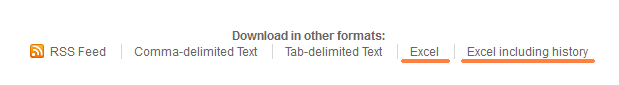| Version 9 (modified by , 9 years ago) (diff) |
|---|
Contents
Download query output, reports and tickets as an Excel file
Description
This plugin allows you to download Trac query output, reports and ticket pages as an Excel file.
- In query and ticket, you are able to download including change history of tickets.
- In report, ExcelReportPatch? is no longer needed to export.
Bugs/Feature Requests
Existing bugs and feature requests for ExcelDownloadPlugin are here.
If you have any issues, create a new ticket.
| defect |
8 / 8 |
||
|---|---|---|---|
| enhancement |
4 / 6 |
Download
Download the zipped source from [download:exceldownloadplugin here].
Source
You can check out ExcelDownloadPlugin from here using Subversion, or browse the source with Trac.
Installation
- Install pypi:xlwt library:
Or:
easy_install xlwt
pip install xlwt
- Install the plugin:
easy_install http://trac-hacks.org/svn/exceldownloadplugin/0.12
- Enable the plugin in your
trac.inifile:[components] tracexceldownload.* = enabled
- Restart your tracd (or web server) if needed.
Example
Visit query, report or ticket page in your Trac. Click the Excel or Excel including history links at the bottom of the pages.
Note: The latter link is unavailable in the report page.
Tickets
new status tickets:
Recent Changes
- 18625 by jun66j5 on 2024-04-02 05:03:21
-
ExcelDownloadPlugin: fix *.xlsx export failing with garbled surrogate characters
- 18504 by jun66j5 on 2023-02-20 02:32:14
-
ExcelDownloadPlugin: update deps in tox.ini
- 18501 by jun66j5 on 2023-01-28 07:46:34
-
ExcelDownloadPlugin: remove unnecessary codes for Trac 1.0+
(more)
Author/Contributors
Author: jun66j5
Maintainer: Jun Omae
Contributors: OpenGroove,Inc. and ciklone
Attachments (1)
- format-excel.png (154.4 KB) - added by 13 years ago.
Download all attachments as: .zip