Opened 14 years ago
Closed 14 years ago
#6309 closed defect (worksforme)
No Plugin Admin? (Confused by the docs)
| Reported by: | anonymous | Owned by: | Robert Corsaro |
|---|---|---|---|
| Priority: | normal | Component: | AnnouncerPlugin |
| Severity: | normal | Keywords: | |
| Cc: | Trac Release: | 0.11 |
Description
The docs say:
The plugin itself is very modular, and exactly what features you have will depend on which modules you enable. You select modules in the 'Plugins' page of the 'Admin' section of your trac.
But when I go to my Trac admin page, I don't see anything there to configure the options listed in those docs.
Maybe I just don't understand the doc page... but I even did a CTRL-F search for "announcer" in the HTML source of my Trac admin page.
I got it to work by following the docs and editing my trac.ini directly, by editing [components] and setting announcerplugin.* = enabled.
Attachments (1)
Change History (6)
comment:1 Changed 14 years ago by
comment:2 follow-ups: 3 4 Changed 14 years ago by
I suggest trying to configure trac.ini directly, as described here: wiki/AnnouncerPlugin#Installation.
Start with,
[components] announcerplugin.* = enabled
Can you navigate to the Preferences panel for the AnnouncerPlugin in the metanav bar?
comment:3 Changed 14 years ago by
Replying to rjollos:
I suggest trying to configure trac.ini directly, as described here: wiki/AnnouncerPlugin#Installation.
Sorry, should have been: AnnouncerPlugin#Installation
comment:4 Changed 14 years ago by
Replying to rjollos:
I suggest trying to configure trac.ini directly, as described here: wiki/AnnouncerPlugin#Installation.
Start with,
[components] announcerplugin.* = enabled
Sorry, I see now that you have already tried this.
comment:5 Changed 14 years ago by
| Resolution: | → worksforme |
|---|---|
| Status: | new → closed |
There is no special Announcer panel on the Admin page. The documentation is referring to the Plugin panel on the admin page (see screen capture below). If you don't see that, then you don't have it enabled in your Trac instance.
For managing settings, an Admin panel has been requested in #6255.
If you continue to have issues, please reopen the ticket.
Changed 14 years ago by
| Attachment: | PluginPanel.png added |
|---|



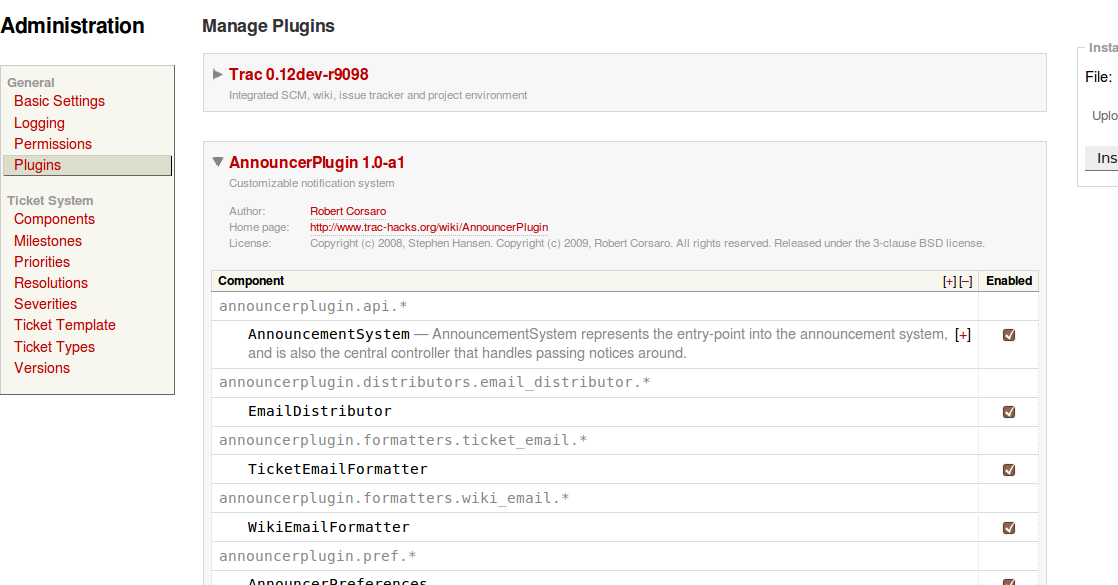
Another update...
I've looked at the docs page and my site does not reflect any of the new web GUI. I don't see the "Watch This" link, or any of the plugin Admin screens, or any way to opt out of notifications.
The AnnouncerPlugin works for me if I submit a ticket via email2trac, but none of the web GUI stuff seems to be enabled.
I am using a custom theme, however, my custom theme just has very minor tweaks to the native default Trac theme. I don't think that's the cause...?