| Version 38 (modified by , 12 years ago) (diff) |
|---|
Contents
Add custom date fields to tickets and helps date selection
Description
This plugin allows for validating custom fields as dates in tickets and also for milestones due_date field (some restriction apply).
Currently this will only validate that the given input looks like the specified date format (see below). Date range checking could be added if someone asks nicely enough.
Development News
- 1.0.4: The jQuery UI was upgraded from 1.7.3 to 1.8.16.
- 1.0.3: The jQuery UI was upgraded from 1.7.2 to 1.7.3 and the theme was changed to Blitzer, which seems better suited for Trac (#9598).
Usage
- Install and configure
- Pick a date on tickets and milestones
Installation
- Install globally with:
sudo easy_install https://trac-hacks.org/svn/datefieldplugin/0.11/
- Enable the plugin by updating TracIni file (..../trac.ini) as follows:
[components] datefield.* = enabled
- Configure the project management support for the plugin in its own configuration section, placed into 'trac.ini' file as follows:
- To add a Due Date, just set up the field as a custom field, or use the CustomFieldAdminPlugin (image right) to create a date field:
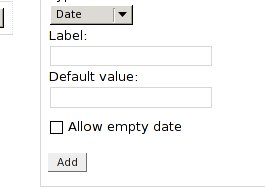
[ticket-custom] due_date = text due_date.date = true due_date.label = Due Date due_date.value = MM-DD-YYYY due_date.date_empty = true
- Site-wide defaults for macro arguments may be set at [datefield] section. More details about them see #Arguments section.
[datefield] format = mdy separator = - first_day = 1
- To add a Due Date, just set up the field as a custom field, or use the CustomFieldAdminPlugin (image right) to create a date field:
- Restart web server on command line:
$ sudo /etc/init.d/apache2 restart
Arguments
This plugin can be controlled with a number of arguments, inside [datefield] section contained in trac.ini configuration file:
| Argument | Version | Description | Default value |
format | The format to use for dates. valid formats are dmy, mdy, and ymd | dmy
| |
separator | The separator character to use for dates. Possible values are - or . or / | /
| |
first_day | >= [6118] | First day of the week (0=Sunday .. 6=Saturday) | 0
|
months | >= [7192] | How many months to show at once? | 1
|
milestone | >= [7192] | Use datepicker for milestone due/complete fields? (format= must match your locale) If you turn this on, you must use MM/DD/YYYY for the date format. Set format to mdy and separator to /. | false
|
weeknumbers | >= [7192] | Show ISO8601 week number in calendar? | false
|
panel | >= [7192] | Show panel with a "Today" and "Done" buttons (at bottom)? | false
|
change_month | >= [7192] | Show a dropdown with month selection? | false
|
change_year | >= [7192] | Show a dropdown with year selection? | false
|
match_request | >= [7192] | Use datepicker on arbitrary request paths. Use text fields with class=datepick in your template, and configure the start of request path (in list format), like: match_request = /query,/other_path | |
months | >= [7192] | Number of months visible in datepicker | 1
|
- There are many other options, but you need to modify the
datefield.htmltemplate if you want to use them. See http://docs.jquery.com/UI/Datepicker
Bugs/Feature Requests
Existing bugs and feature requests for DateFieldPlugin are here.
If you have any issues, create a new ticket.
Known issues
- DateFieldPlugin now requires >= changeset:7982, or apply the changeset:7982 patch. Alternatively, you can use r3982 which is older, has more bugs and less features.
- If you have the AutoQueryPlugin installed, you'll need to patch the DateFieldPlugin to work with it, see comment:4:ticket:6796.
Source & Download
You can check out DateFieldPlugin from here using Subversion, or browse the source with Trac.
Download the zipped source from [download:datefieldplugin here].
Recent Changes
Author/Contributors
Author: coderanger
Maintainer: doki_pen, rjollos
Contributors: terje
Attachments (4)
-
Sample_Report.txt (720 bytes) - added by 16 years ago.
Example of using date field in a report.
- customfields.jpg (6.2 KB) - added by 15 years ago.
-
DateFieldPlugin.png (13.0 KB) - added by 12 years ago.
DateFieldPlugin at version 1.0.3
- DatePickerTrac011.png (14.7 KB) - added by 12 years ago.
Download all attachments as: .zip



