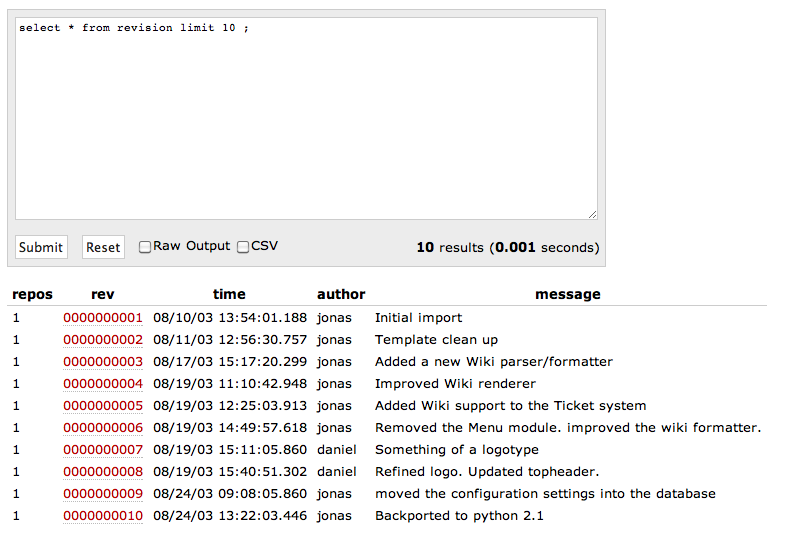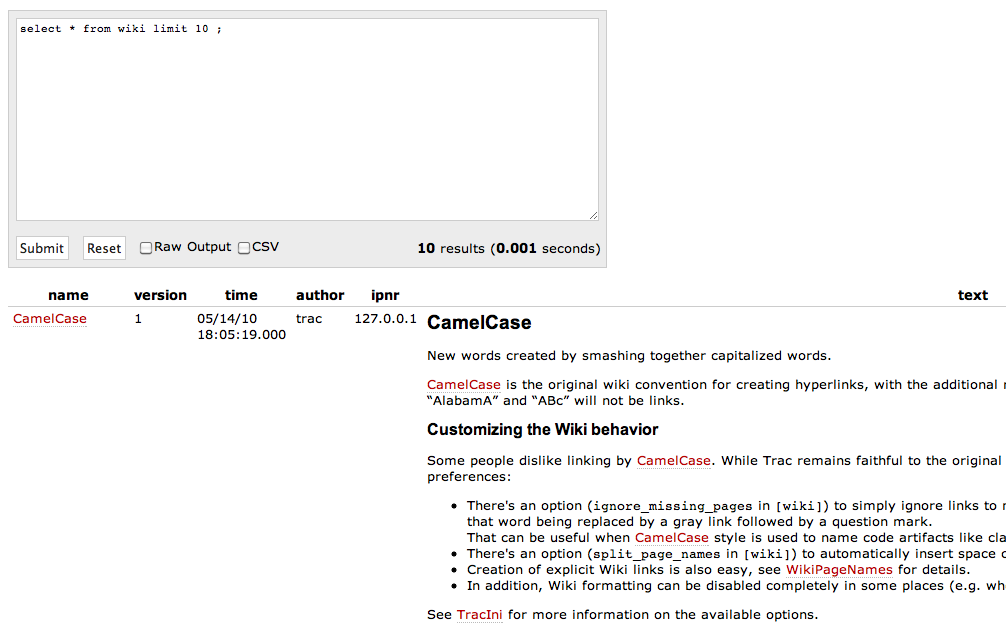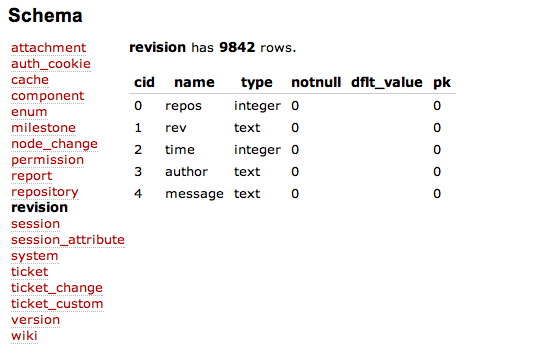Contents
Perform SQL queries on the Trac database
Description
This plugin allows you to interact with Trac's project database directly. When installed it adds a "SQL" tab to the Trac project navigation bar.
Key features:
- perform queries on the project database
- view results as raw or formatted (and hyper-linked) output
- export result set in CSV
- browse the database schema
This plugin supports Trac installations with SQLite, MySQL and PostgreSQL database backends. The queries will need to be written differently according to which SQL database is being used.
SQL query screen, example 1
SQL query screen, example 2
SQL schema screen
Source
See github:trac-hacks/tracsql for more details and the source code, or to report issues or request features.
Installation
You can install this plugin with:
easy_install tracsql
Configuration
This plugin is configured in the trac.ini file by enabling and configuring:
[components] tracsql.* = enabled
The TRAC_ADMIN permission is used to control access to the query pages.
By default, the TracSQL plugin connects to the project database. To use an external database, set the database parameter in the tracsql section of the trac.ini file to a valid database connection string:
[tracsql] database = sqlite:db/external.db
Author/Contributors
Attachments (3)
- sql-query.png (71.0 KB) - added by 16 years ago.
- sql-query2.png (87.5 KB) - added by 16 years ago.
- sql-schema.png (41.1 KB) - added by 16 years ago.
Download all attachments as: .zip