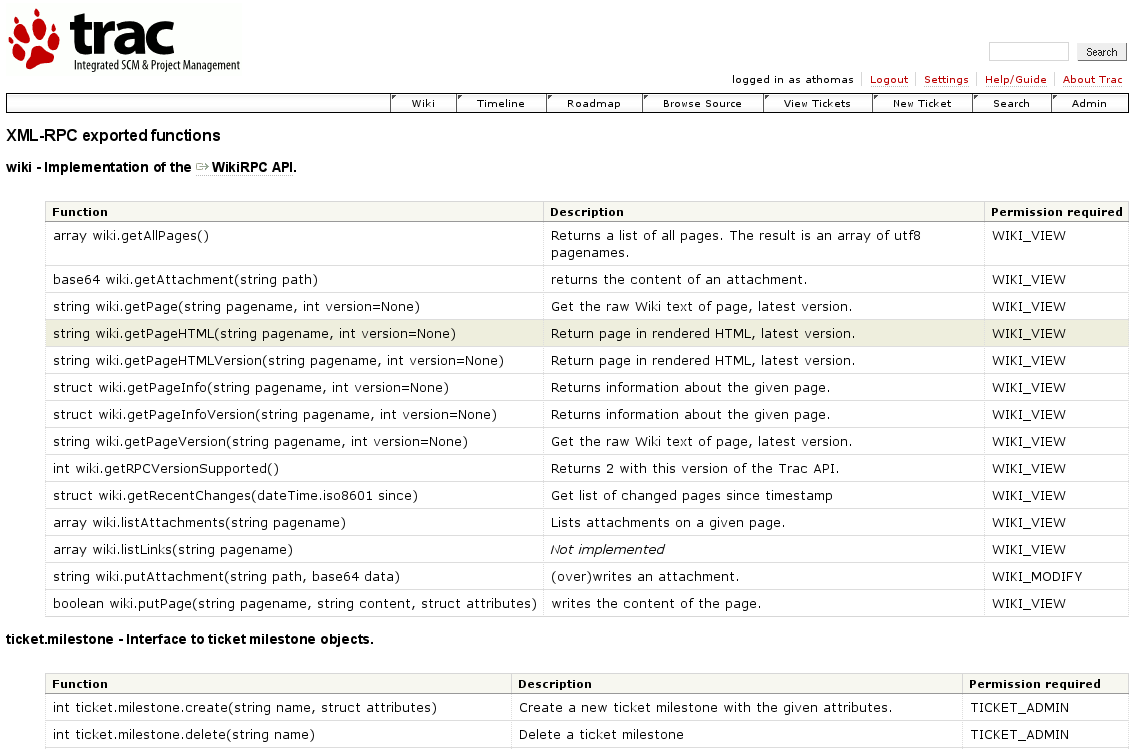Contents
Trac XML-RPC Plugin
Description
This plugin allows Trac plugins to export select parts of their interface via XML-RPC and JSON-RPC (if json or simplejson is available). Latest trunk version includes a pluggable API for extending protocols, and see for instance TracRpcProtocolsPlugin for more protocols.
The browsable XML-RPC URI suffix is /rpc, but most XML-RPC clients should use the authenticated URL suffix /login/rpc as this will provide authenticated requests through Trac.
The XML_RPC permission is used to grant users access to using the RPC interface. If you do want to use /rpc and unauthenticated access, you must grant the XML_RPC permission to the 'anonymous' user.
Method status:
- Ticket API is also complete, with the following types exported: component, version, milestone, type, status, resolution, priority and severity.
- The WikiRPC API is complete, mostly thanks to mgood.
Protocol and method documentation for the latest version of the plugin can be found here.
Accessing the RPC handler through a browser (at /rpc or /login/rpc) will provide the documentation of protocols and available methods:
Todo
Outstanding tasks are roadmap, timeline, user management, for example get a (filtered) user list to assign a task in mylyn, plugin management.
Bugs/Feature Requests
Existing bugs and feature requests for XmlRpcPlugin are here.
If you have any issues, create a new ticket.
| defect |
154 / 164 |
||
|---|---|---|---|
| enhancement |
31 / 46 |
||
| task |
8 / 8 |
Download
Download the zipped source from here.
The plugin is also available on PyPI.
Source
Check out XmlRpcPlugin using Subversion from here or browse the source with Trac.
Work in progress is developed using Mercurial Queues.
Simple Installation
Perform the following commands in your Trac project's directory:
pip install svn+https://trac-hacks.org/svn/xmlrpcplugin/trunk
trac-admin . config set components tracrpc.* enabled
trac-admin . permission add authenticated XML_RPC
Note that sudo may be necessary, so if easy_install fails, try sudo pip install instead of pip install.
RPC should work for all authenticated users.
Advanced Installation Notes
This plugin requires at least Trac 0.10, but Trac 0.11 or 0.12 is recommended. Install in the same manner as any other Trac plugin:
python setup.py bdist_egg cp dist/*.egg /srv/trac/env/plugins
Make sure the egg-file in dist/-folder does not contain any letters before you copy. Else, if for example the egg file is TracXMLRPC-1.1.2.post0-py2.7.egg, you will have an error that post0 is not an int, when you connect via XML-RPC from Eclipse, just rename the egg-file to TracXMLRPC-1.1.2-py2.7.egg and you will be fine.
If you want it to be installed for all Trac environments, then depending on the version of Trac you are running:
pip install svn+https://trac-hacks.org/svn/xmlrpcplugin/trunk # 0.12+ pip install svn+https://trac-hacks.org/svn/xmlrpcplugin/0.11 # 0.11 pip install svn+https://trac-hacks.org/svn/xmlrpcplugin/0.10 # 0.10 pip install /path/to/unpacked/download/version
The same command can be run later to refresh the installation.
You will also need to enable the plugin in your trac.ini file:
[components] tracrpc.* = enabled
Troubleshooting
Problems when AccountManagerPlugin is enabled
If you have the AccountManagerPlugin enabled and you followed their advice/example to disable the standard login module as follows:
[components] trac.web.auth.LoginModule = disabled
then the /login/xmlrpc URL for authorized access will not work as expected. Every access will look like anonymous access. The recommended approach to make it work is to add the following configuration in TracIni:
[account-manager] environ_auth_overwrite = false
Problems with Digest HTTP authentication
The xmlrpclib.ServerProxy client, as demonstrated in the following examples, will not work with a Digest-based HTTP authentication: you need to set up a Basic HTTP authentication on server side to make the examples work.
If you use the standalone Trac daemon, this means that you cannot use the tracd -a option (htdigest authentication file). Use trac --basic-auth (htpasswd authentication file) instead.
Problems with mod_python, Apache, Python 2.4
XmlRpcPlugin might not work with Apache and Python 2.4 as explained in TracInstall. Use Python 2.5 if you want to run Trac with mod_python.
Example
Note: The xmlrpclib module has been renamed to xmlrpc.client in Python 3.0.
See http://docs.python.org/library/xmlrpclib.html for further information.
Python End-User Usage
Obtain and print a list of XML-RPC exported functions available to my user:
try: from xmlrpc import client as xmlrpclib except ImportError: import xmlrpclib server = xmlrpclib.ServerProxy("http://athomas:password@localhost/trac-dev/login/xmlrpc") for method in server.system.listMethods(): print method print '\n'.join([' ' + x for x in server.system.methodHelp(method).split('\n')]) print print
The same example using system.multicall(). This reduces network and server load by compacting all of the system.methodHelp() calls into one HTTP POST.
try: from xmlrpc import client as xmlrpclib except ImportError: import xmlrpclib server = xmlrpclib.ServerProxy("http://athomas:password@localhost/trac/devel/login/xmlrpc") multicall = xmlrpclib.MultiCall(server) for method in server.system.listMethods(): multicall.system.methodHelp(method) for help in multicall(): lines = help.splitlines() print lines[0] print '\n'.join([' ' + x for x in lines[2:]]) print
List all tickets that are owned by athomas, using the XML-RPC multicall system to issue multiple RPC calls with one HTTP request:
try: from xmlrpc import client as xmlrpclib except ImportError: import xmlrpclib server = xmlrpclib.ServerProxy("http://athomas:password@localhost/trac/devel/login/xmlrpc") multicall = xmlrpclib.MultiCall(server) for ticket in server.ticket.query("owner=athomas"): multicall.ticket.get(ticket) print map(str, multicall())
Access the Wiki with WikiRPC:
try: from xmlrpc import client as xmlrpclib except ImportError: import xmlrpclib server = xmlrpclib.ServerProxy("http://athomas:password@localhost/trac-dev/login/xmlrpc") # print the content of WikiStart print server.wiki.getPage("WikiStart") # print WikiStart as HTML print server.wiki.getPageHTML("WikiStart") # write to the SandBox page from a text file sandbox_content = file("sandbox.txt").read() server.wiki.putPage("SandBox", sandbox_content, {"comment": "testing the WikiRPC interface"})
Add an attachment to WikiStart:
try: from xmlrpc import client as xmlrpclib except ImportError: import xmlrpclib server = xmlrpclib.ServerProxy("http://athomas:password@localhost:8080/trunk/login/xmlrpc") server.wiki.putAttachment('WikiStart/t.py', xmlrpclib.Binary(open('t.py').read()))
Using Digest Authentication in Python
One can use digest authentication if you know the realm that you are connecting to. This shows up in the login box "server says '<realm'":
try: from xmlrpc import client as xmlrpclib except ImportError: import xmlrpclib import urllib2 else: from urllib import request as urllib2 class HTTPSDigestTransport(xmlrpclib.SafeTransport): """ Transport that uses urllib2 so that we can do Digest authentication. Based upon code at http://bytes.com/topic/python/answers/509382-solution-xml-rpc-over-proxy """ def __init__(self, username, pw, realm, verbose = None, use_datetime=0): self.__username = username self.__pw = pw self.__realm = realm self.verbose = verbose self._use_datetime = use_datetime def request(self, host, handler, request_body, verbose): url = 'https://'+host+handler if verbose or self.verbose: print "ProxyTransport URL: [%s]"%url request = urllib2.Request(url, request_body) # Note: 'Host' and 'Content-Length' are added automatically request.add_header("User-Agent", self.user_agent) request.add_header("Content-Type", "text/xml") # Important # setup digest authentication authhandler = urllib2.HTTPDigestAuthHandler() authhandler.add_password(self.__realm, url, self.__username, self.__pw) opener = urllib2.build_opener(authhandler) # proxy_handler = urllib2.ProxyHandler() # opener = urllib2.build_opener(proxy_handler) f = opener.open(request) return(self.parse_response(f)) digestTransport = HTTPSDigestTransport("username", "password", "realm") server = xmlrpclib.ServerProxy("https://host/login/xmlrpc", transport=digestTransport)
Using from C#
See XmlRpcPlugin/DotNet.
Using from Java
See this example zip file.
Related issues
Using from Ruby
See XmlRpcPlugin/Ruby.
API Usage
Recent Changes
- 18657 by jun66j5 on 2024-09-07 09:39:09
-
XmlRpcPlugin: ignore them rather than raising an error when non existing fields used on inserting and updating a ticket
- 18643 by jun66j5 on 2024-06-07 15:38:52
-
XmlRpcPlugin: add
__str__method to_CompositeRpcErrorfor Python 3
- 18639 by jun66j5 on 2024-05-16 06:29:19
-
XmlRpcPlugin: make
compile_catalogcommand invoked beforebuildcommand
(more)
Author/Contributors
Authors and contributors: athomas, mgood, osimons, Olemis Lang
Maintainer: osimons
Attachments (2)
- tracrpc.png (94.4 KB) - added by 20 years ago.
-
trac_xml_rpc_example_java.zip (92.8 KB) - added by 18 years ago.
java interfaces and proxy class implementation (alpha example)
Download all attachments as: .zip