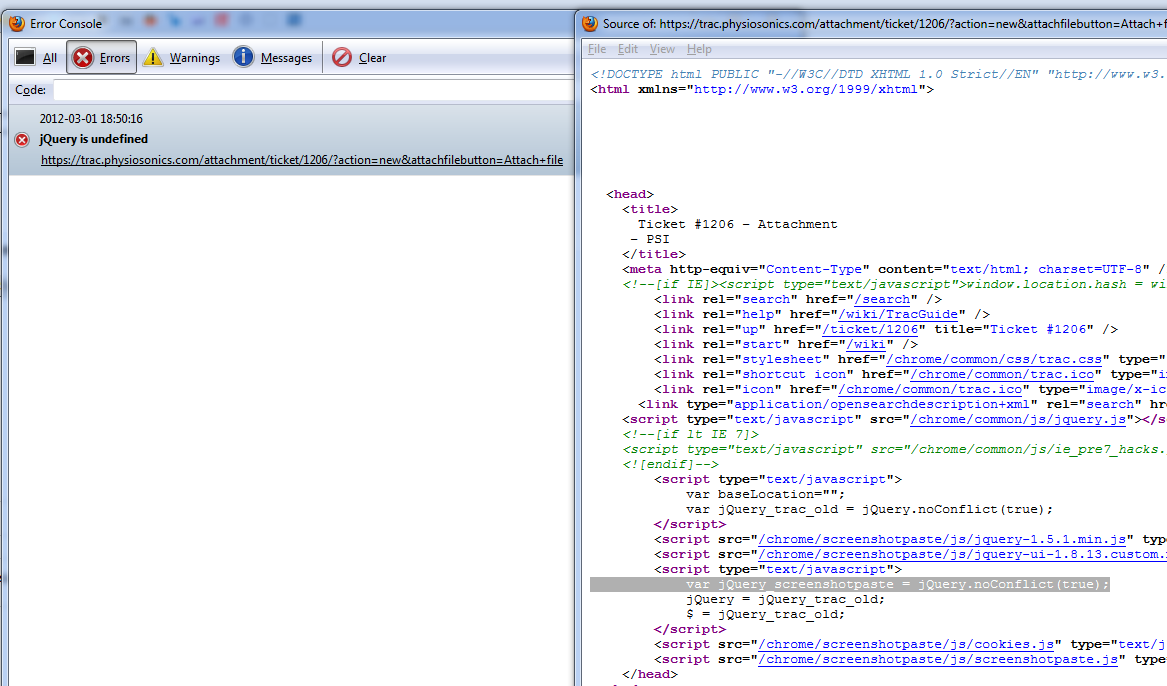| Version 14 (modified by , 12 years ago) (diff) |
|---|
Contents
Screenshot Paste plugin for Trac
Description
A Trac plugin to allow attaching screenshots or other images to tickets, Wiki pages, etc. directly from the clipboard, without needing to save them locally first and then uploading them.
This plugin uses the Supa applet, the Screenshot UPload Applet, which is Copyright 2010 Christoph Linder and is developed under the LGPL 2.1.
How-to
Once the plugin is installed, you can easily attach a screenshot or any image you have in the clipboard to a ticket or Wiki page.
Attach a screenshot or an image to a Trac Ticket
First, grab a screenshot or copy an image, for example, from the browser or an email.
Then, from a ticket, add an attachment as usual.
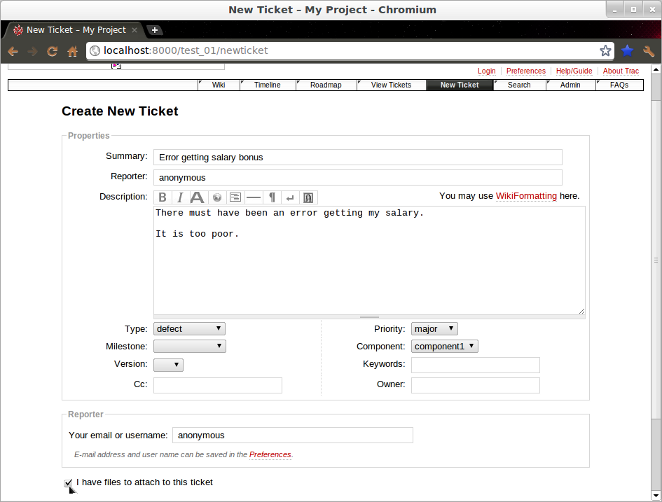
Adding an attachment while creating a Ticket
The first time, you will get a Java security warning. Click Run to run the applet.
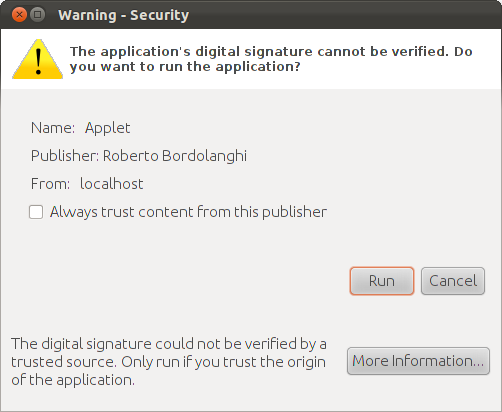
Java security question for the applet
You will notice the extra section above the usual file attachment one.
Click Paste the Captured Screenshot to provide the screenshot to the plugin applet and to see a preview.
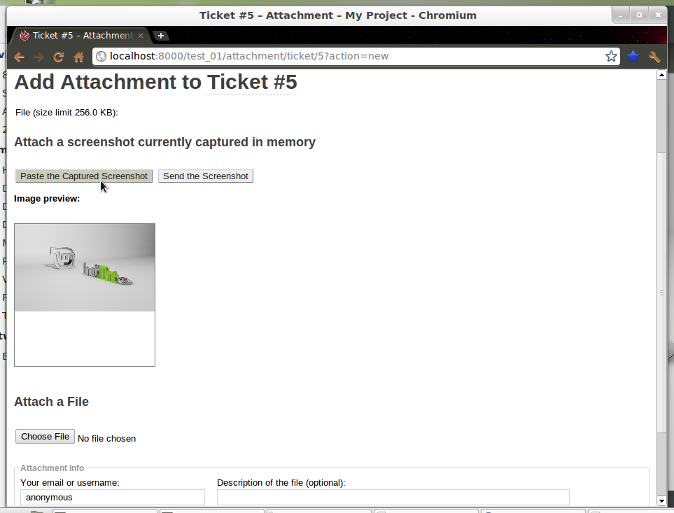
Paste the image you have in memory. Get a preview
Then click Send the Screenshot to actually send it to Trac and save it as an attachment.
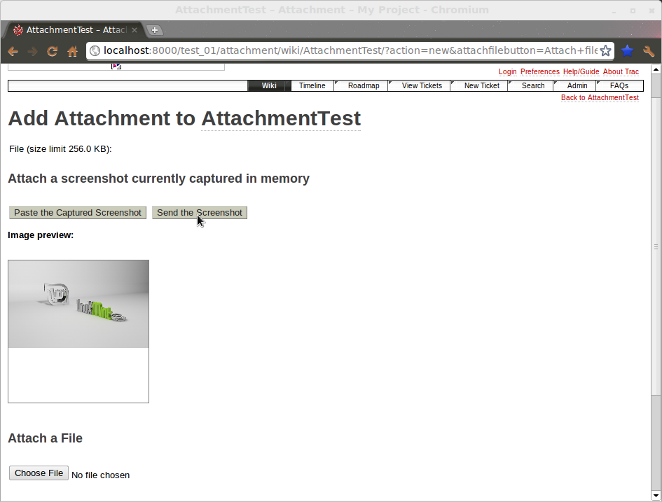
Click Upload to send the image to Trac
See the image file name generated and attached to the ticket.
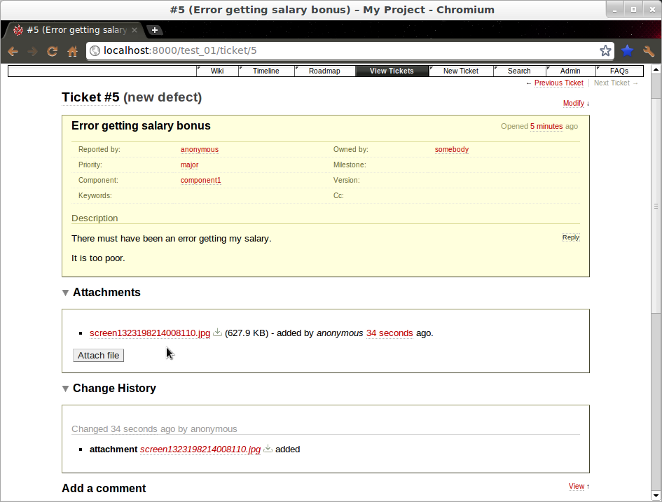
The image attached as a file, with unique name generated
Attach a screenshot or an image to a Trac Wiki page
The steps are very similar to the ones used for attaching to a Ticket.
First, grab a screenshot or copy an image, for example, from the browser or an email.
Then, from a wiki page, add an attachment as usual.
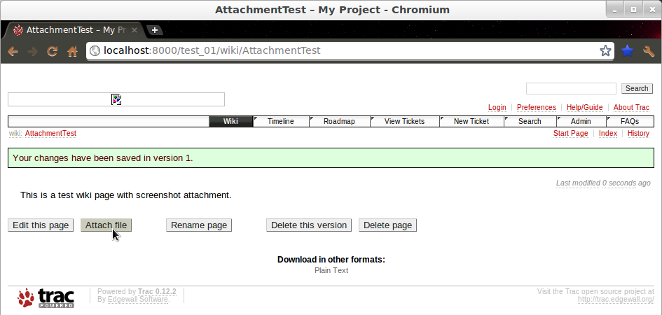
Adding an attachment to a Wiki page
Then follow the steps described above for Ticket attachments.
When done, you will see the image file name generated and attached to the Wiki page.
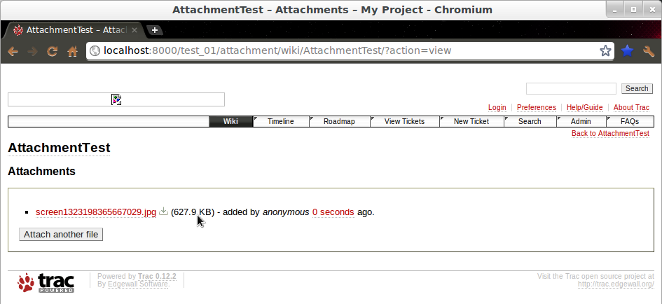
The image attached as a file, with unique name generated
Bugs/Feature Requests
If you have any issues, create a new ticket.
Existing bugs and feature requests for ScreenshotPastePlugin are here.
| Ticket | Summary | Status | Severity | Priority | Type | Owner | Created | Description |
|---|---|---|---|---|---|---|---|---|
| #9683 | Images are empty on Windows (linux works fine) | closed | normal | normal | defect | 12 years ago |
I can paste images and see them in the little preview window. To send the screenshot is also no problem, but if i want to open it again, i see always an empty picture like the attached screenshot. I do not see any errors in my Trac logfile. |
|
| #9873 | jQuery conflict | closed | normal | normal | defect | 12 years ago |
I'm seeing a jQuery conflict when trying to access the plugin in Firefox 11-beta from Windows 7. I have Trac 0.12.3 running through Apache on CentOS 5. I noticed the plugin is adding |
|
| #9913 | File de.christophlinder.supa.SupaApplet not found | closed | normal | high | defect | 12 years ago |
Powered by Trac 0.12.3 $ python --version Python 2.7.1+ I see the following warning message in the trac log file: 2012-03-20 14:14:54,535 Trac[main] DEBUG: Dispatching <Request "GET '/chrome/screenshotpaste/de.christophlinder.supa.SupaApplet'"> 2012-03-20 14:14:54,545 Trac[chrome] WARNING: File de.christophlinder.supa.SupaApplet not found in any of ['/var/lib/trac/.egg-cache/ScreenshotPaste-0.1.1-py2.7.egg-tmp/screenshotpaste/htdocs'] I first downloaded and installed a pre-built egg. When that did not work I built from the sources. In the application I see this: 'Unable to run the applet :(' |
|
| #10000 | Allow to edit the screenshot before attaching | new | normal | normal | enhancement | 12 years ago |
The idea behind this plugin is cool. At the moment it is still needed to open an external tool to modify the screenshot before attaching it. I don't expect to have a image processing tool here. What i'm missing is a possibility to cut out an area and place some rectangles to mark some thing on the picture. |
|
| #10352 | User redirected to empty page after attaching screenshot (missing trailing slash in URL) | closed | normal | normal | defect | 12 years ago |
Hi, I have this plugin installed along with my trac and found this bug recently which can be quite annoying and confusing to the users. This happens only when the user is creating a new ticket and attaching a screenshot using the plugin. The ticket gets created, the user is able to paste the screenshot, but when he hits "Send the screenshot" he is redirected to an empty page like the one attached. The problem is a missing trailing slash "/" in the URL. The page is redirected to "/attachment/ticket/183" for example while it should have been redirected to "/attachment/ticket/183/". It would be great if someone would look into this. Thanks. |
|
| #10427 | ScreenShotPaste doesn't work with trac 1.0 | closed | blocker | normal | defect | 12 years ago |
Following upgrade from trac 0.12 to trac 1.0, paste the clipboard function still works, but when you try to 'Send the Screenshot', it brings up a pop-up box with HTML for the whole page, with an error "Missing or invalid form token. Do you have cookies enabled" buried in the middle of it. Have attached the main section of the HTML in case it's useful. Happy to help with any debug info - but not a python person so you need to be gentle... |
|
| #11430 | Provide at least a self signed certificate | new | normal | normal | enhancement | 10 years ago |
It would be nice if there where at least a self signed certificate. |
|
| #11431 | Provide a possibility to set a the filename | new | normal | normal | defect | 10 years ago |
When using Image we are often refere to them using the fileName of the attached image. Specifying the filename before attaching the image would allow much nicer names. |
|
| #12089 | unicode error after screenshot plugin install in trac 1.0 | new | critical | high | defect | 9 years ago |
Hi I am getting below error after screenshotpaste plugin installation while trying to add images. Trac detected an internal error: UnicodeError: source returned bytes, but no encoding specified Found a bug in Trac? If you think this should work and you can reproduce the problem, you should consider creating a bug report. Note that the ScreenshotPaste plugin seems to be involved. Please report this issue to the plugin maintainer. Before you do that, though, please first try searching for similar issues, as it is quite likely that this problem has been reported before. For questions about installation and configuration of Trac or its plugins, please try the mailing list instead of creating a ticket. Otherwise, please a new bug report describing the problem and explain how to reproduce it. Python Traceback Most recent call last: File "/usr/lib/python2.6/site-packages/Trac-1.0-py2.6.egg/trac/web/main.py", line 497, in _dispatch_request File "/usr/lib/python2.6/site-packages/Trac-1.0-py2.6.egg/trac/web/main.py", line 233, in dispatch File "/usr/lib/python2.6/site-packages/Trac-1.0-py2.6.egg/trac/web/chrome.py", line 968, in render_template File "/usr/lib/python2.6/site-packages/Genshi-0.7-py2.6-linux-x86_64.egg/genshi/core.py", line 133, in __or__ File "/usr/lib/python2.6/site-packages/Trac-1.0-py2.6.egg/trac/web/chrome.py", line 1147, in inner File "build/bdist.linux-x86_64/egg/screenshotpaste/attachment.py", line 53, in filter_stream File "build/bdist.linux-x86_64/egg/screenshotpaste/util.py", line 64, in write_common_code File "/usr/lib/python2.6/site-packages/Genshi-0.7-py2.6-linux-x86_64.egg/genshi/input.py", line 442, in HTML File "/usr/lib/python2.6/site-packages/Genshi-0.7-py2.6-linux-x86_64.egg/genshi/core.py", line 273, in _ensure File "/usr/lib/python2.6/site-packages/Genshi-0.7-py2.6-linux-x86_64.egg/genshi/input.py", line 449, in _coalesce File "/usr/lib/python2.6/site-packages/Genshi-0.7-py2.6-linux-x86_64.egg/genshi/input.py", line 337, in _generate System Information: User Agent: Mozilla/5.0 (Windows NT 6.3; WOW64) AppleWebKit/537.36 (KHTML, like Gecko) Chrome/39.0.2171.71 Safari/537.36 Trac 1.0 Genshi 0.7 (without speedups) MySQL server: "5.1.73", client: "5.1.73", thread-safe: 1 MySQLdb 1.2.3c1 Python 2.6.6 (r266:84292, Jan 22 2014, 09:42:36) [GCC 4.4.7 20120313 (Red Hat 4.4.7-4)] setuptools 0.6 jQuery 1.7.2 Enabled Plugins: ScreenshotPaste 0.1.2 /var/trac/cd/plugins/ScreenshotPaste-0.1.2-py2.6.egg TracAccountManager 0.4.4 /var/trac/cd/plugins/TracAccountManager-0.4.4-py2.6.egg |
Download
Download Egg files and the zipped source from the project on SourceForge.
Source
You can check out ScreenshotPastePlugin from the repository on SourceForge using Git.
Recent Changes
Author/Contributors
Attachments (9)
-
screenshotpaste01.png (154.6 KB) - added by 12 years ago.
Screenshot showing Java security question
-
screenshotpaste08.2.png (62.0 KB) - added by 12 years ago.
Screenshot showing the screenshot attachment paste section in wiki page
-
screenshotpaste03.png (31.5 KB) - added by 12 years ago.
Screenshot showing Java security question
-
screenshotpaste02.png (78.3 KB) - added by 12 years ago.
Screenshot showing Ticket attachment step 1
-
screenshotpaste07.png (85.0 KB) - added by 12 years ago.
Screenshot showing the file once attached
-
screenshotpaste08.png (66.5 KB) - added by 12 years ago.
Screenshot showing the screenshot paste sending
-
screenshotpaste09.png (86.7 KB) - added by 12 years ago.
Screenshot showing the screenshot attachment paste section in wiki page
-
screenshotpaste10.png (63.1 KB) - added by 12 years ago.
Screenshot showing the screenshot attachment paste section in wiki page
-
screenshotpaste06.png (89.1 KB) - added by 12 years ago.
Screenshot showing the screenshot paste attachment section
Download all attachments as: .zip