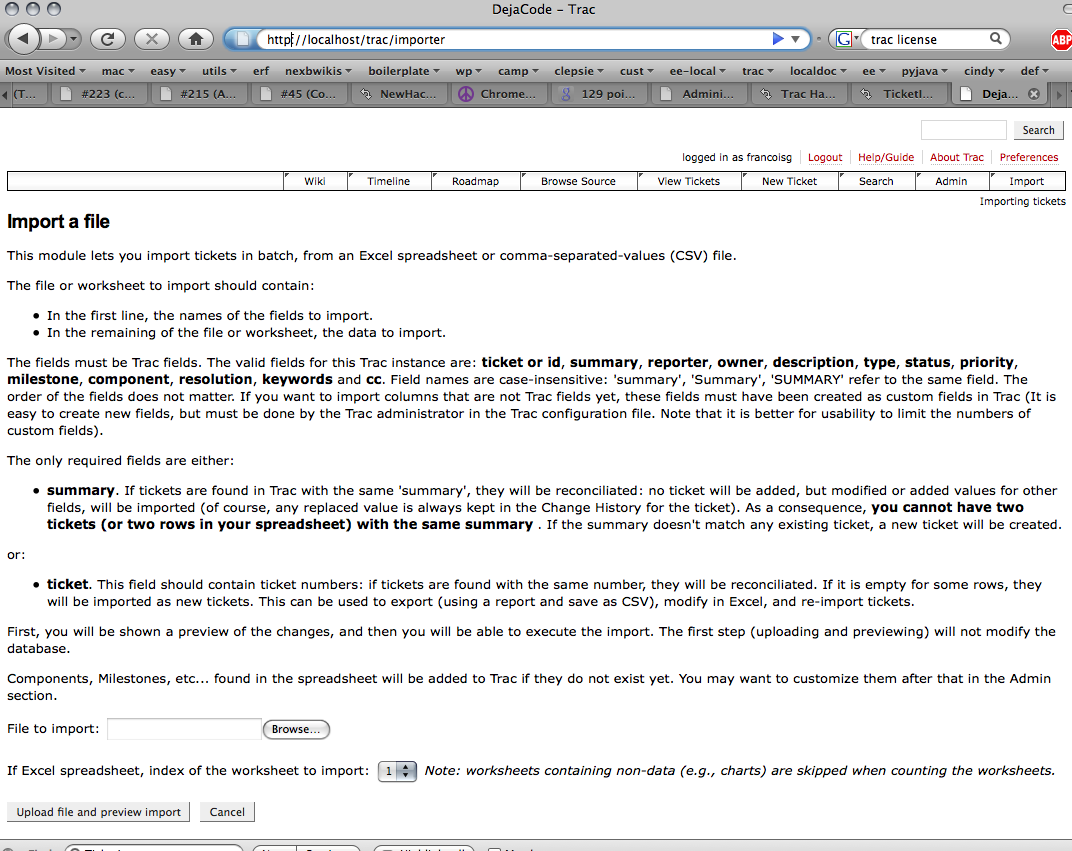| Version 31 (modified by , 14 years ago) (diff) |
|---|
Import or update tickets in batch from an Excel or CSV file into Trac
Description
This plugin lets you import into Trac a series of tickets from a CSV file or (if the xlrd library is installed) from an Excel file.
You can also use it to modify tickets in batch, by saving a report as CSV, editing the CSV file, and re-importing the tickets.
This plugin is very useful when starting a new project: you can import a list of requirements that may have come from meeting notes, list of features, other ticketing systems... It's also great to review the tickets off-line, or to do massive changes to tickets.
Based on the ticket id (or, if no id exists, on the summary) in the imported file, tickets are either created or updated.
It is used by software products development teams daily on several projects in at least three companies.
None issues
There are very few known issues, please report any problem you get !
In general, it's better to use Excel than CSV, as CVS files have limitations (character sets, in particular).
The main known issue, is that this plugin is not really designed to help you migrate tickets from one system to another: it cannot keep the ticket numbers when creating new tickets, nor keeping the history for existing tickets. See #4783 and #5504 for details.
Installation
Machine-wide installation
For a machine-wide installation, run as root on your machine:
easy_install http://trac-hacks.org/svn/ticketimportplugin/0.10for Trac 0.10, oreasy_install http://trac-hacks.org/svn/ticketimportplugin/0.11for Trac 0.11.
Japanese localize
Trac instance installation
For an installation for only one Trac instance (on Trac 0.10, requires the Admin plugin):
- Download
- TicketImport-0.6c-py2.4.egg for Trac 0.10 on Python 2.4, or
- TicketImport-0.6c-py2.5.egg for Trac 0.10 on Python 2.5, or
- TicketImport-0.7c-py2.4.egg for Trac 0.11 on Python 2.4, or
- TicketImport-0.7c-py2.5.egg for Trac 0.11 on Python 2.5.
- (sorry, no builds for Python 2.6 - I haven't installed it yet. Feel free to enter a ticket if you need it, maybe I'll do it)
- Install using the Admin UI in Trac.
xlrd installation (optional)
To be able to import Excel files, xlrd must be installed. xlrd is a Python library, not a Trac plugin. Take the latest binary from http://pypi.python.org/pypi/xlrd. On windows, run the installer; on other platforms, just unzip the .zip, and copy the "xlrd" folder that it contains, into the "site-packages" folder of the Python lib, for example:
$ easy_install xlrd
To verify that it's correctly installed, run python -c 'import xlrd' from the command line: it should not cause an error.
Configuration
Restart Trac (or your Apache server). The "TicketImport" plugin should now appear in the "Manage Plugins" page of the Admin tab. Enable it. If you don't have the Admin plugin (on 0.10), you need to enable the plugin by putting:
[components] talm_importer.importer.* = enabled
in your trac.ini file (under the "conf" directory of your Trac instance).
Then, you need to give some user(s) the right to user Import module. To do that, you must give them IMPORT_EXECUTE permission, either in the Admin UI (on 0.11) or with the admin command-line tool, like this:
$ trac-admin /your/trac/installation/folder permission add your_user IMPORT_EXECUTE
Wish to personalize navigation label:
[mainnav] importer.label = Import Tickets
Wish to modify label ordering:
[trac] mainnav = wiki,browser,roadmap,...,importer,...,admin,search
Bugs/Feature Requests
This plugin has been tested extensively on Trac 0.11, and a little on Trac 0.10. Please report any issue !
Existing bugs and feature requests for TicketImportPlugin are here.
If you have any issues, create a new ticket.
Source
You can check out TicketImportPlugin from here using Subversion, or browse the source with Trac. You can also download the zipped source from [download:ticketimportplugin here].
Example
Once you have enabled the plugin and given yourself IMPORT_EXECUTE permission, you will see a new Import tab in the main navigation. This tab contains a complete documentation on exactly how the import works, as well as a form to select the CSV or XLS file to upload:
Once you have uploaded it, a preview screen shows you what will be imported and let you confirm the import.
Change history for this plugin
- 18621 by jun66j5 on 2024-02-22 01:51:31
-
TicketImportPlugin: pass logging format and parameters rather than formatted string
- 18620 by jun66j5 on 2024-02-21 14:18:25
-
TicketImportPlugin: follow-up to r18418, fix compatible with Trac 1.6
- 18419 by jun66j5 on 2021-06-01 16:37:25
-
TicketImportPlugin: remove
printfor dumb debugging
- 18418 by jun66j5 on 2021-06-01 16:32:28
-
TicketImportPlugin: make compatible with Trac 1.5.x and Python 3
- 18327 by jun66j5 on 2021-05-29 00:37:36
-
TicketImportPlugin: make compatible with Trac 1.4 and cosmetic changes (closes #14025)
- 18324 by jun66j5 on 2021-05-28 10:20:40
-
TicketImportPlugin: import
Ticketclass fromtrac.ticket.modelrather thantrac.ticket.web_ui(refs #14025)
- 17418 by jun66j5 on 2019-07-24 08:39:13
-
TicketImportPlugin: skip empty rows from Excel 2007+
- 17417 by jun66j5 on 2019-07-24 08:37:38
-
TicketImportPlugin: fix unstable unit tests
- 17009 by jun66j5 on 2017-11-30 08:42:33
-
TicketImportPlugin: log trace back of the errors when unable to read an upload file
- 16997 by jun66j5 on 2017-11-21 02:56:52
-
TicketImportPlugin: use a stored value for formula when openpyxl is used (closes #13337)
(more)
Author/Contributors
Author: farialima
Contributors:
Attachments (1)
-
import-wizard.png (206.2 KB) - added by 15 years ago.
Screenshot of the Import screen
Download all attachments as: .zip