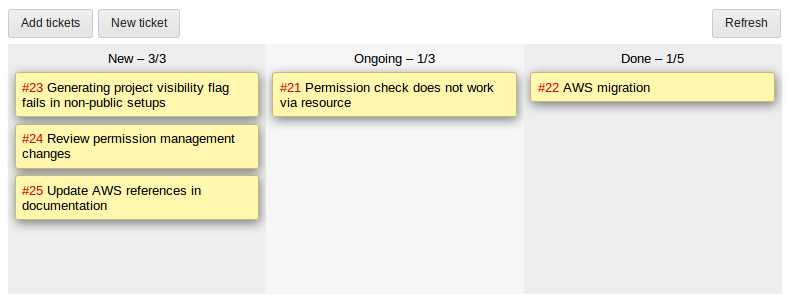| Version 2 (modified by , 10 years ago) (diff) |
|---|
Trac Kanban Board
Description
Wiki macro for managing tickets with agile Kanban method. Add KanbanBoard macro to wiki page and use it to prioritize and manage tickets in the project.
Key features:
- Define board columns and how they map to ticket states
- Change ticket state by dragging tickets on the board
- Add existing tickets to board by drag-and-dropping ticket links
- Create new tickets directly from board
- View and modify ticket fields (summary, description, etc.) and add comments from ticket detail dialog
- Define what ticket fields are visible on ticket detail dialog
Source, instructions and bug reports
For the latest version, see pypi:TracKanbanBoard/0.2 .
Example
Add the following to your wiki page:
{{{
#!KanbanBoard height=250px
{
"columns": [
{ "id": 1, "name": "New", "states": ["new"], "tickets": [23, 24, 25], "wip": 3 },
{ "id": 2, "name": "Ongoing", "states": ["assigned", "accepted", "reopened"], "tickets": [21], "wip": 3 },
{ "id": 3, "name": "Done", "states": ["closed"], "tickets": [22], "wip": 5 }
],
"fields": [
"status", "priority"
]
}
}}}
will yield something akin to the following:
Author/Contributors
Author: tracmultiproject
Maintainer: tracmultiproject
Contributors:
Attachments (1)
- board.png (38.5 KB) - added by 12 years ago.
Download all attachments as: .zip