Opened 13 years ago
Closed 13 years ago
#10567 closed defect (fixed)
Zombie test catalogs in template management page
| Reported by: | anonymous | Owned by: | Roberto Longobardi |
|---|---|---|---|
| Priority: | normal | Component: | TestManagerForTracPlugin |
| Severity: | normal | Keywords: | |
| Cc: | Trac Release: | 1.0 |
Attachments (1)
Change History (5)
Changed 13 years ago by
| Attachment: | TestCatalogList.jpg added |
|---|
comment:1 follow-up: 2 Changed 13 years ago by
| Status: | new → assigned |
|---|
I cannot reproduce this exact situation, but I may have found the problem behind it.
Would you please install the SQLExecutor plugin (form the Test Manager package) and run this query:
select * from testmanager_templates
I expect that you will find several templates with a blank ID (first column in the results). If this is the case, I have already developed a fix. Otherwise, please could you paste the results here?
Ciao, Roberto
comment:2 Changed 13 years ago by
Hi Roberto
In the DB table that creates the link between the test catalogs and the test cases templates we've found many empty records. We manually deleted all empty records, i.e all the ones which don't match the existing test catalog id. After doing so we got an almost proper default test case template per test catalog list.
There is one remaining empty entry which we don't find in the DB. Probably some weird leftover from our upgrading and test manager clearing actions.
With new test catalogs assigning and re-assigning templates to catalogs works fine.
comment:4 Changed 13 years ago by
| Resolution: | → fixed |
|---|---|
| Status: | assigned → closed |



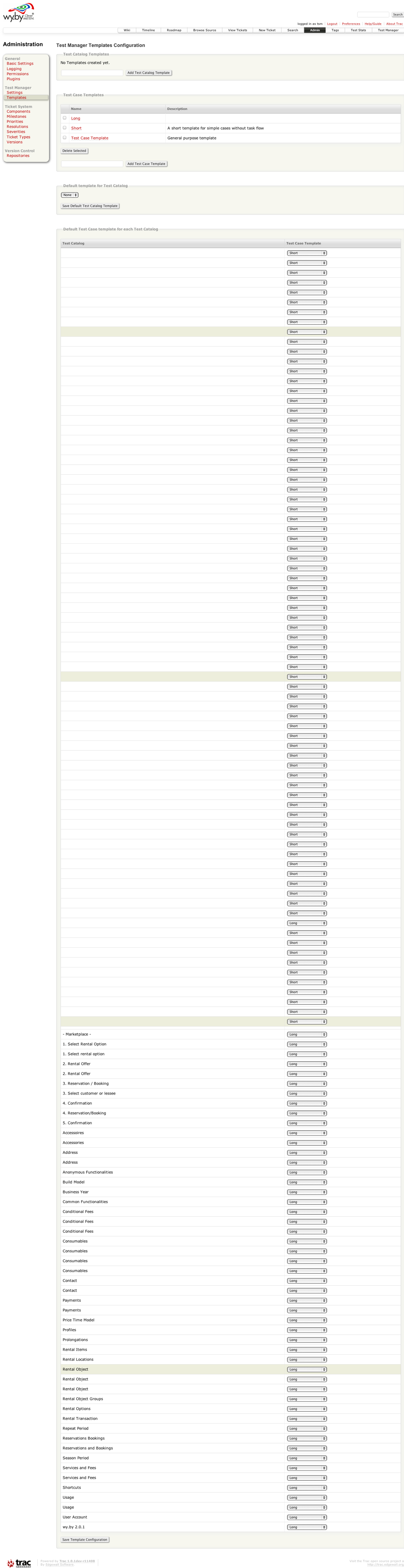
Screenshot