Opened 13 years ago
Last modified 13 years ago
#10970 reopened defect
How to activate theme?
| Reported by: | Owned by: | ejucovy | |
|---|---|---|---|
| Priority: | normal | Component: | LighterTheme |
| Severity: | normal | Keywords: | installation |
| Cc: | Trac Release: | 1.0 |
Description (last modified by )
LighterTheme wiki page states that "This is currently a standalone plugin; ThemeEnginePlugin is not required".
So, how to activate this theme on Trac 1.0.1?
Attachments (3)
Change History (7)
comment:1 Changed 13 years ago by
| Description: | modified (diff) |
|---|---|
| Keywords: | installation added |
Changed 13 years ago by
| Attachment: | LighterTheme.png added |
|---|
comment:2 Changed 13 years ago by
| Resolution: | → worksforme |
|---|---|
| Status: | new → closed |
Changed 13 years ago by
| Attachment: | theme_active.png added |
|---|
Changed 13 years ago by
| Attachment: | theme_inactive.png added |
|---|
comment:3 Changed 13 years ago by
comment:4 Changed 13 years ago by
| Resolution: | worksforme |
|---|---|
| Status: | closed → reopened |
It looks like the CSS is not being found.
I'd recommend viewing the page source in a browser and looking for a line that links to a CSS file with /lightertheme/ in the URL. Follow that link directly and check whether it returns the CSS file or a 404.
Also, how did you install LighterTheme -- from the latest release on PyPI? From the development branch on github?
Are you serving your Trac site's static files directly through Apache or similar? If so, I've heard reports that you might need to add a new Apache rule and/or copy lightertheme's CSS into your deployed static directory.
For what it's worth, the next release of lightertheme will have its CSS (somewhat) dynamically generated, which might end up simplifying this deployment story.



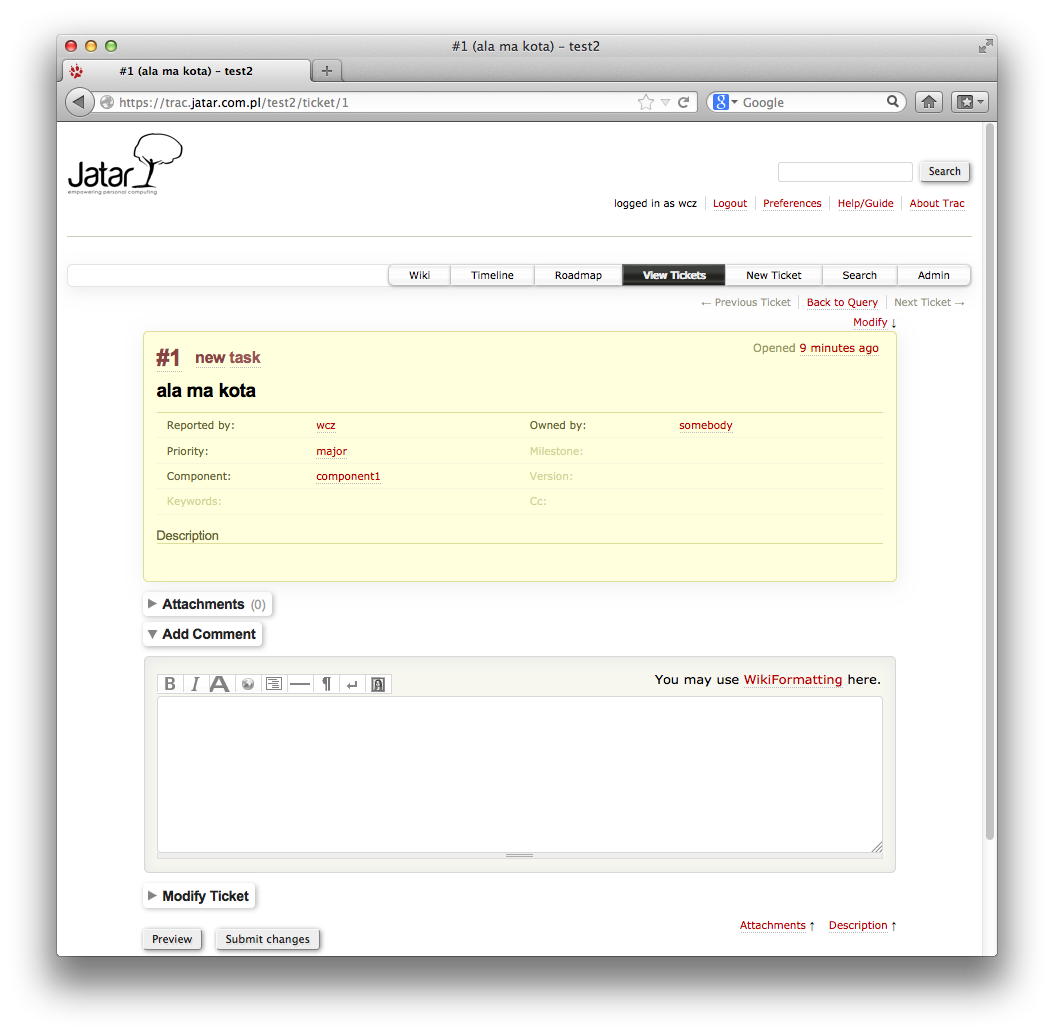

I tried it out just now. It installs like a standard plugin. See t:TracPlugins if you need more info on plugin installation. You can enable the plugin through the web admin panel.
Feel free to reply if you have any other questions.