#13325 closed defect (worksforme)
Style issue with custom fields
| Reported by: | ntmlod | Owned by: | Ryan J Ollos |
|---|---|---|---|
| Priority: | normal | Component: | DynamicFieldsPlugin |
| Severity: | normal | Keywords: | |
| Cc: | Trac Release: | 1.0 |
Description
I have created 2 customs field whose display is controlled by the milestone entry. The show/hide rule works as expected but the problem is that one field (select) is almost invisible because its width has been reduced to 4px in the <span> HTML tag just under <select>.
Disabling the plugin, the width is set to 99px at the same place. I made a test by changing the default value of the custom field from void to something but the width didn't change.
I looked at the HideRule section in rules.js but nothing really obvious to me.
Attachments (2)
Change History (10)
comment:1 Changed 8 years ago by
comment:2 Changed 8 years ago by
[ticket-custom] task_comment = textarea task_comment.cols = 60 task_comment.format = plain task_comment.hide_when_milestone = |Documentation|Miscellaneous task_comment.label = Comments task_comment.options = task_comment.order = 2 task_comment.rows = 5 task_comment.value = task_status = select task_status.hide_when_milestone = |Documentation|Miscellaneous task_status.label = MP status task_status.options = |Unknown|Ready|Postponed|Cancelled task_status.order = 1 task_status.value =
comment:3 Changed 8 years ago by
I cannot reproduce with Trac 1.0.1. It might be due to a plugin interaction, such as the patch in #13278. Can you show a screen capture of the issue?
comment:4 Changed 8 years ago by
I don't see the issue even with ComponentHierarchy and patch from #13278. You may have to try disabling plugins until you find the plugin that conflicts.
Changed 8 years ago by
| Attachment: | With_Cmpnt_Hier.png added |
|---|
Changed 8 years ago by
| Attachment: | Without_Cmpnt_Hier.png added |
|---|
comment:5 follow-up: 6 Changed 8 years ago by
| With ComponentHierarchyPlugin | 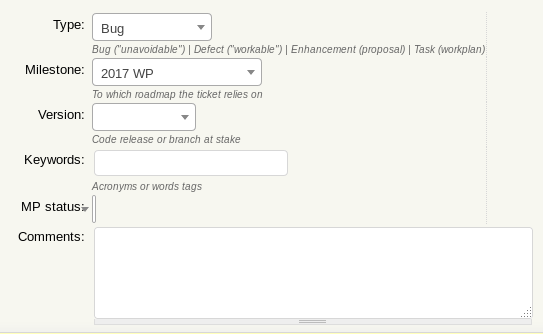
|
| Without ComponentHierarchyPlugin | 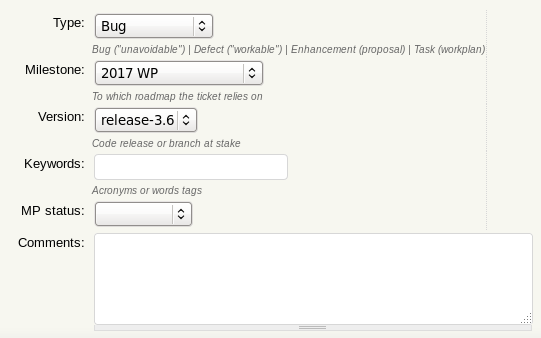
|
You already have pointed the issue here 7:ticket:13278
Well I should work on it by myself as it looks to only affects me in a particular session of my browser.
comment:6 Changed 8 years ago by
Replying to ntmlod:
... as it looks to only affects me in a particular session of my browser.
Have you done a hard refresh of the browser to refreshed cached assets?
comment:7 follow-up: 8 Changed 8 years ago by
| Resolution: | → worksforme |
|---|---|
| Status: | new → closed |
We can add additional changes in #13278, if needed.
comment:8 Changed 8 years ago by
Replying to Ryan J Ollos:
Replying to ntmlod:
... as it looks to only affects me in a particular session of my browser.
Have you done a hard refresh of the browser to refreshed cached assets?
I have purged my "Admin" and "User" sessions but still no hierarchy.
Replying to Ryan J Ollos:
We can add additional changes in #13278, if needed.
I think there is no need to spend time on this at the moment. Our project can do without.
My laptop OS as well as my browsers are a bit outdated (Linux distro based on RHEL 6). It will be upgraded in the next weeks to an RHEL7 derivative.
I will check also with my colleagues how the component field looks like in their system (nearly all on Mac).



Please share the relevant configuration from the
ticket-customsection of trac.ini. I only need to see the part ofticket-customfor the two custom fields you mention.