#6399 closed task (fixed)
Screenshot
| Reported by: | Adrian Fritz | Owned by: | Michael Renzmann |
|---|---|---|---|
| Priority: | normal | Component: | MasterTicketsPlugin |
| Severity: | normal | Keywords: | |
| Cc: | Trac Release: | 0.11 |
Description (last modified by )
Here some screen shoots. Shown at this example:
- a "Depgraph" link at ticket (#62) (on top, yellow bullet);
Blocksandblocked byfields;- on right a graphical representation and deeper relation (
blocksandblocked by) to other tickets; - lower left corner, a ticket statuses explanation.
I've posted here because MasterTicketsPlugin is closed for editing.
coderanger (by the way, wonderful plug-in!!), if you want to post this at MasterTicketsPlugin wiki page, it's the same image I posted at TracTicketDepgraphPlugin (but belongs to MasterTicketsPlugin):
[[Image(wiki:TracTicketDepgraphPlugin:TracTicketDepgraphPlugin-Screenshot.jpg, right, 50%)]]
Attachments (0)
Change History (9)
comment:1 Changed 16 years ago by
| Summary: | Screen shoot → Screenshot |
|---|
comment:3 follow-up: 4 Changed 16 years ago by
Replying to AdrianFritz:
I've posted here because MasterTicketsPlugin is closed for editing.
Strange that every other page on the Trac-Hacks wiki can be edited, except the main page (which makes sense) and this page.
comment:4 follow-up: 5 Changed 16 years ago by
| Resolution: | → fixed |
|---|---|
| Status: | new → closed |
Replying to rjollos:
Strange that every other page on the Trac-Hacks wiki can be edited, except the main page (which makes sense) and this page.
True. Changed.
@AdrianFritz: You should now be able to modify the wiki page yourself as you described above.
comment:5 follow-up: 6 Changed 16 years ago by
Replying to otaku42:
True. Changed.
@AdrianFritz: You should now be able to modify the wiki page yourself as you described above.
Yes, now I'm able to edit the page. Done at MasterTicketsPlugin & MasterTicketsPlugin
There is another issue: I wasn't able to attach the image. Returned this error
500 Internal Server Error (Submission rejected as potential spam (Maximum number of external links per post exceeded, Content contained these blacklisted patterns: '(?i)display:\s*none', '(?i)<a href='))
Seems to be the spam protection.
I also tried attaching it by rename the image file (short name, small caps, without '-'). Even without comments.
comment:6 Changed 16 years ago by
| Resolution: | fixed |
|---|---|
| Status: | closed → reopened |
Replying to AdrianFritz:
There is another issue: I wasn't able to attach the image. Returned this error
500 Internal Server Error (Submission rejected as potential spam (Maximum number of external links per post exceeded, Content contained these blacklisted patterns: '(?i)display:\s*none', '(?i)<a href='))Seems to be the spam protection.
Yes, that's the spam filter. Reviewing the blocked changes makes me wonder what you were actually doing there - it seems you were trying to attach the HTML source of some wiki page rather than the image, and that source contained some patterns that the spam filter blocks. Please try again, this time attaching the .jpeg instead.
comment:7 Changed 16 years ago by
| Owner: | changed from Noah Kantrowitz to Michael Renzmann |
|---|---|
| Status: | reopened → new |
comment:8 Changed 15 years ago by
| Resolution: | → fixed |
|---|---|
| Status: | new → closed |
It appears that AdrianFritz was able to get this onto the MasterTicketsPlugin page now, so this issue is resolved.
comment:9 Changed 13 years ago by
| Description: | modified (diff) |
|---|



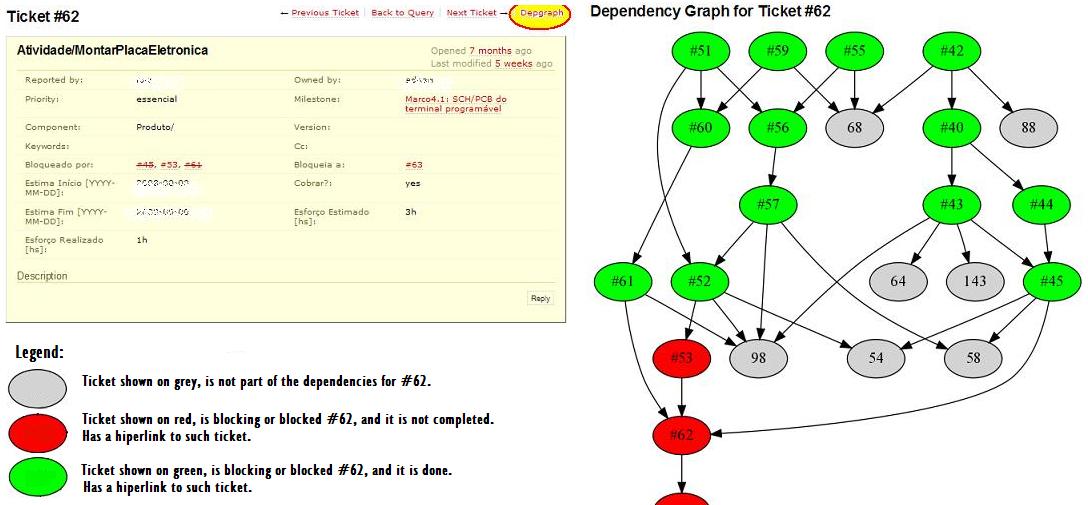
Don't shoot innocent screens ;-)