Opened 16 years ago
Closed 16 years ago
#7468 closed defect (fixed)
[patch] Layout of page with a pullout (sidebar) macro is affected
| Reported by: | Ryan J Ollos | Owned by: | Steffen Hoffmann |
|---|---|---|---|
| Priority: | normal | Component: | WikiTicketCalendarMacro |
| Severity: | major | Keywords: | CSS div table width |
| Cc: | Trac Release: | 0.11 |
Description
The issue is demonstrated in the following two screen captures.
Here is my home page without the WikiTicketCalendarMacro at that bottom of the page. You can see that I have a sidebar from the FullBlogPlugin displayed near the top of the page, and some wiki tables to the left.
Here is my home page with the WikiTicketCalendarMacro at the bottom of the page. You can see that the wiki tables are no longer displayed to the left of the FullBlogPlugin sidebar, but have been pushed down the page.
I can't say for certain that this is a problem with the WikiTicketCalendarMacro, but I did not observe this behavior with release 0.8.5 and 0.8.5 beta versions. The problem appeared upon installing 0.8.6.
Attachments (6)
Change History (17)
Changed 16 years ago by
| Attachment: | WithWikiTicketCalendarMacro.png added |
|---|
Changed 16 years ago by
| Attachment: | WithoutWikiTicketCalendarMacro.png added |
|---|
comment:1 Changed 16 years ago by
comment:2 follow-up: 3 Changed 16 years ago by
| Keywords: | CSS div width added |
|---|---|
| Severity: | normal → major |
| Status: | new → assigned |
Looks ugly indeed, so at least +1 for severity.
Oh yeah, that could very well be the case. Maybe I did some changes regarding x-axis scaling in between. I'll take a look at this, but with your info this is already narrowed down considerable.
But wait, since I fixed CSS lately, a broken behavior might have been there for longer, but wasn't observable before. - Confirmed. This seems like I added width="100%" to surrounding div-section in changeset [8263] for 0.8.4, but the flawed CSS at the same time.
I'll provide a patch tomorrow, and fix this in repo then, provided you'll confirm that it works for you. Thanks for testing.
comment:3 Changed 16 years ago by
Replying to hasienda:
I'll provide a patch tomorrow, and fix this in repo then, provided you'll confirm that it works for you. Thanks for testing.
Certainly, I look forward to testing the new version.
Changed 16 years ago by
| Attachment: | 7468-fix_remove-div-width.patch added |
|---|
proposed change to remove width def suspected to cause bad HTML
comment:4 Changed 16 years ago by
| Summary: | Layout of page with a pullout (sidebar) macro is affected → [patch] Layout of page with a pullout (sidebar) macro is affected |
|---|
Please try the attached patch, or just hand-edit the small change to your WikiTicketCalendarMacro file 0.8.6. For 1.2.1 a similar change would be done in the CSS file and both committed instantly, if your test is positive. Thanks for taking care.
Changed 16 years ago by
| Attachment: | wikiticketcalendar_screenshot_1-2-2_no-data.png added |
|---|
screenshot of WikiTicketCalendarMacro 1.2.2 collapsed to minimal size due to lack of milestone and ticket information
comment:6 Changed 16 years ago by
The consequence of removing the explicit width setting from the div tag surrounding the whole HTML table is, that the calendar is displayed with minimal width that fits all content in one row (see attached screenshot image).
So without additional data the calendar now collapses significantly. However I've prepared a new version at the current state, since the initial issue is solved indeed.
This might be enough, or not. Depending on further user response it could be worth another option, i.e. table_fixed-width=<valid_CSS_size>, where you could set total width in pixel or % of page width as required. Any comments?
Changed 16 years ago by
| Attachment: | WithMilestones.png added |
|---|
Changed 16 years ago by
| Attachment: | WithoutMilestones.png added |
|---|
comment:8 follow-up: 9 Changed 16 years ago by
I'd definitely prefer a setting that allows the width of the calendar to be controlled. The way it I currently use WikiTicketCalendarMacro, I'd prefer it to span the width of the page.
comment:9 follow-up: 10 Changed 16 years ago by
| Keywords: | table added |
|---|
Replying to rjollos:
I'd definitely prefer a setting that allows the width of the calendar to be controlled. The way it I currently use WikiTicketCalendarMacro, I'd prefer it to span the width of the page.
I take this a vote for my previous suggestion, right?
comment:10 Changed 16 years ago by
Replying to hasienda:
I take this a vote for my previous suggestion, right?
Yes, +1 from me. I'd find the % of page width as required option to be most immediately useful.
comment:11 Changed 16 years ago by
| Resolution: | → fixed |
|---|---|
| Status: | assigned → closed |
(In [8357]) WikiTicketCalendarMacro: Add flexible calendar display width control, closes #7468.
Forced width by div HTML tag is made optional now, and CSS attribute 'min-width' should be less forceful against other page layout constraints.



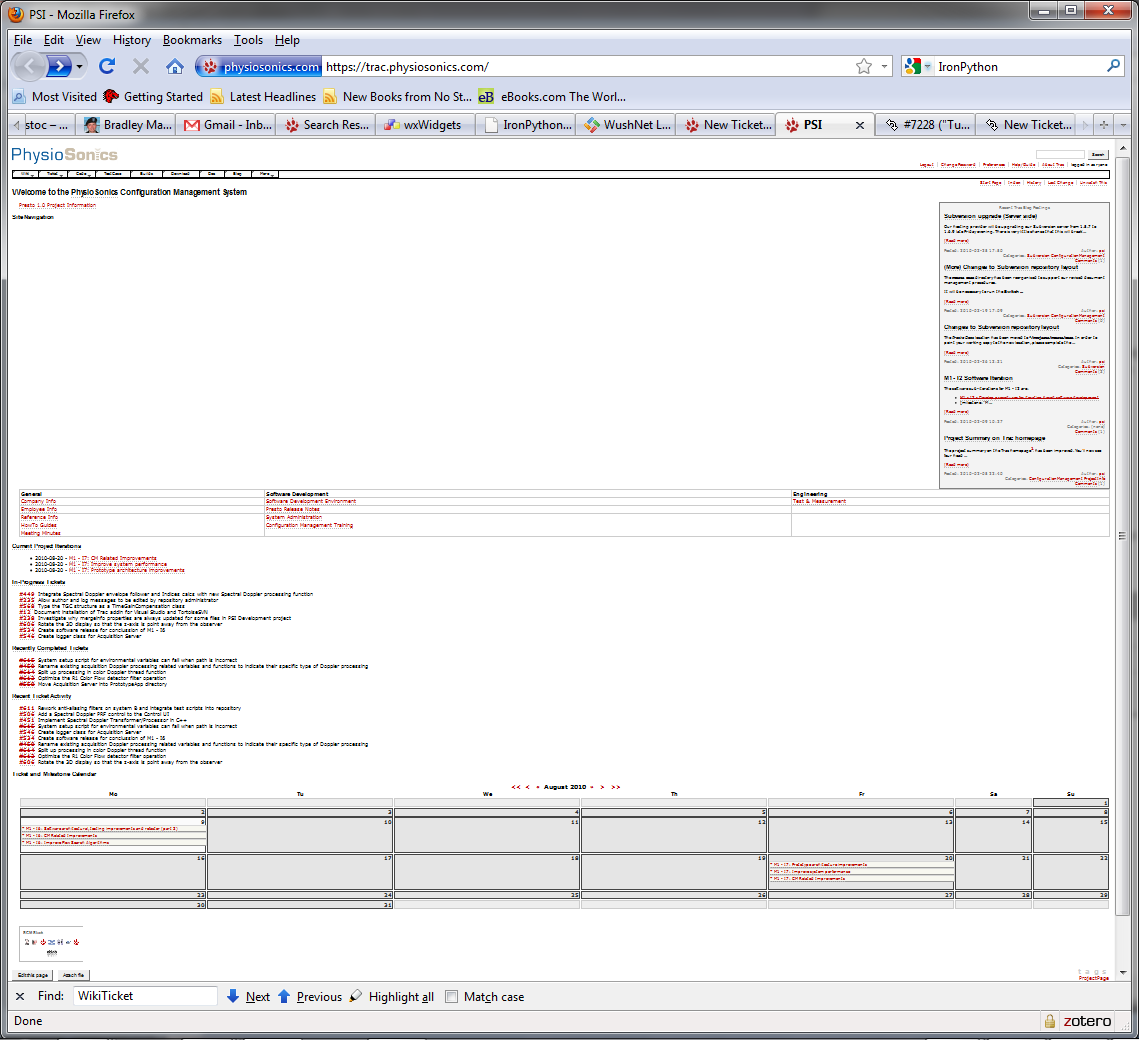


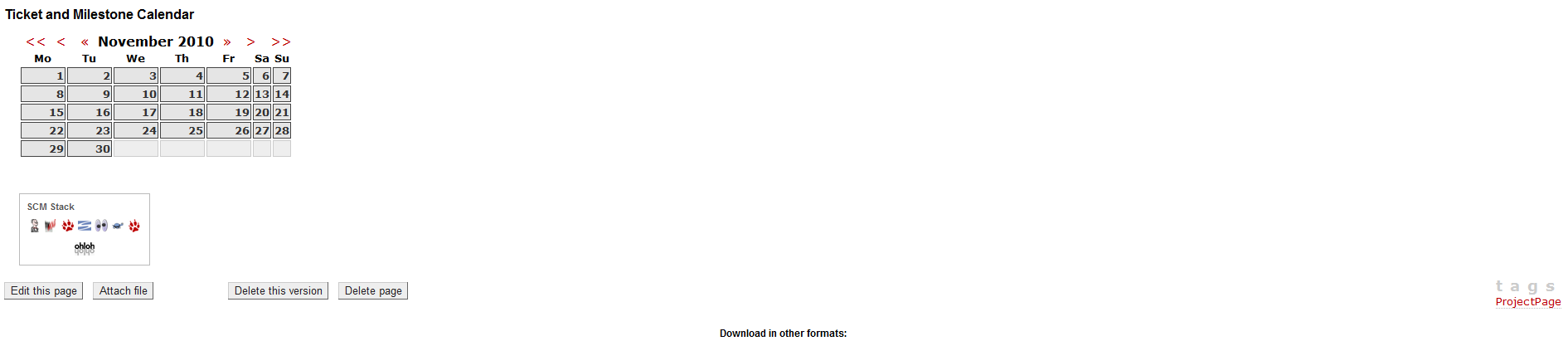
Note: I accidentally mixed up the order of the attachments and description in the Ticket Description.