Modify ↓
Opened 15 years ago
Closed 9 years ago
#8779 closed defect (wontfix)
Wiki-formatted fields shown as plain text in header block of email notification
| Reported by: | Rick Macdonald | Owned by: | |
|---|---|---|---|
| Priority: | normal | Component: | AnnouncerPlugin |
| Severity: | normal | Keywords: | |
| Cc: | Trac Release: | 0.11 |
Description
Attachments (3)
Change History (7)
Changed 15 years ago by
| Attachment: | changedticketheader.png added |
|---|
Changed 15 years ago by
| Attachment: | newticketheader.png added |
|---|
Changed 15 years ago by
| Attachment: | ticket8779ticketview.png added |
|---|
comment:1 Changed 15 years ago by
comment:3 Changed 11 years ago by
| Owner: | Robert Corsaro deleted |
|---|
comment:4 Changed 9 years ago by
| Resolution: | → wontfix |
|---|---|
| Status: | new → closed |
Please upgrade to Trac 1.2, which has integrated the core of AnnouncerPlugin. Please raise the issue on the trac:MailingList if you encounter the issue with Trac 1.2.
Note: See
TracTickets for help on using
tickets.



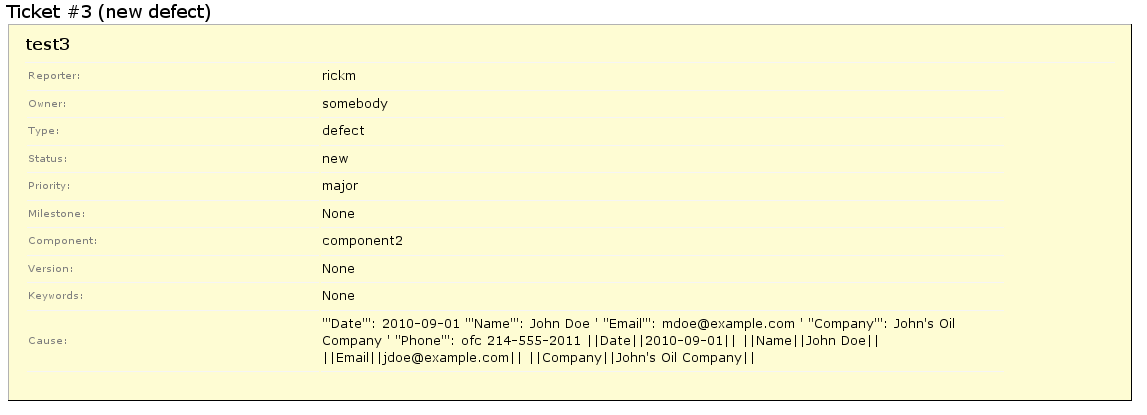
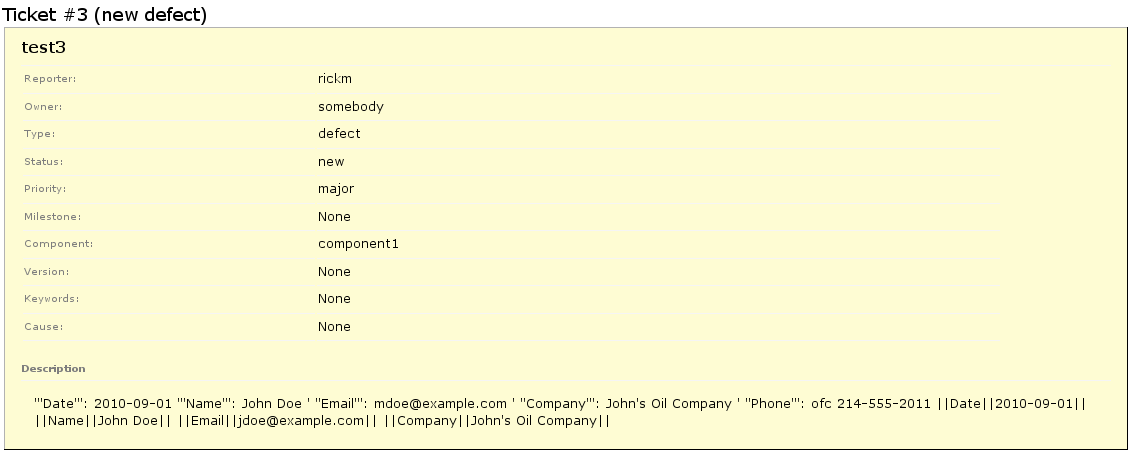
I should have mentioned that the wiki-formatted field is "Cause". In this screen capture you can see the Description and Cause field are rendered nicely: