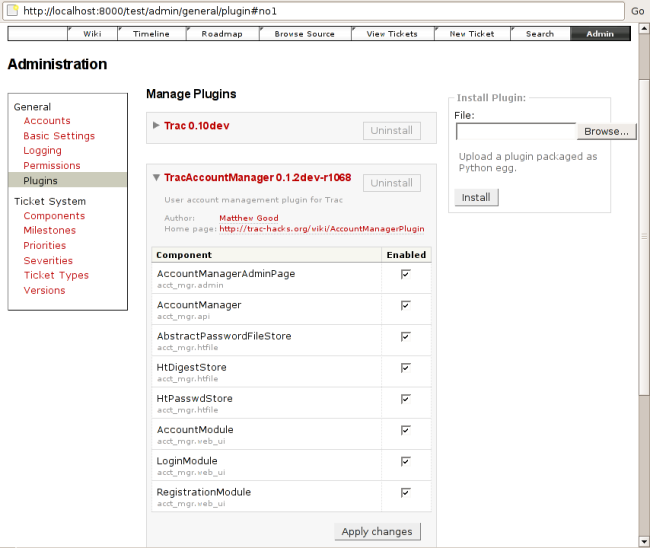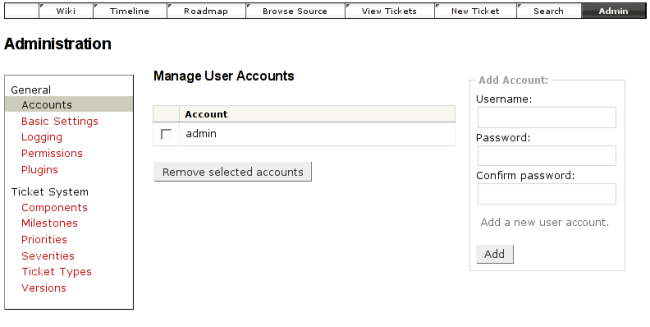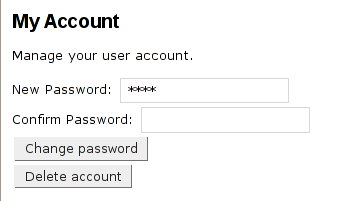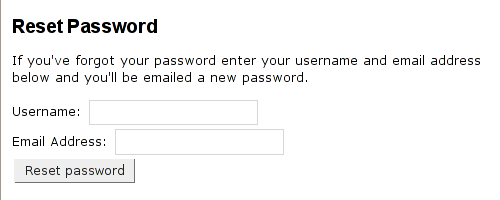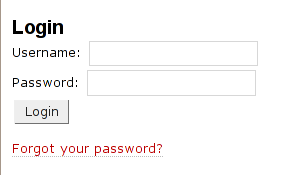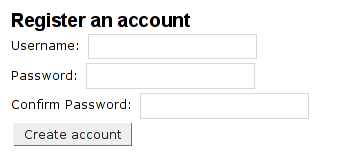| Version 80 (modified by , 14 years ago) (diff) |
|---|
Contents
Account Manager Plugin
Description
The AccountManagerPlugin offers several features for managing user accounts:
- allow users to register new accounts
- login via an HTML form instead of using HTTP authentication
- allow existing users to change their passwords or delete their accounts
These features are new in the plugin for Trac 0.10.
- send a new password to users who’ve forgotten their password
- administration of user accounts
Bugs/Feature Requests
Existing bugs and feature requests for AccountManagerPlugin are here.
If you have any issues, create a new ticket.
Install
First make sure you’ve installed setuptools. Make sure you have a version >= 0.6c9, since previous versions contain a bug which makes the installation fail.
Then you can install the plugin using the easy_install application.
Note: Windows users will need to add easy_install to their PATH.
For Trac 0.9:
easy_install http://trac-hacks.org/svn/accountmanagerplugin/0.9
For Trac 0.10:
Install the trac:WebAdmin plugin.
Then install this plugin:
easy_install http://trac-hacks.org/svn/accountmanagerplugin/0.10
For Trac 0.11
easy_install http://trac-hacks.org/svn/accountmanagerplugin/0.11
For Trac 0.12:
easy_install http://trac-hacks.org/svn/accountmanagerplugin/trunk
If you are using the tracd standalone server or Apache 2.2.x you will need to restart it to detect the plugin.
Source
Subversion Checkout (depends on your Trac version):
svn co http://trac-hacks.org/svn/accountmanagerplugin/0.9 svn co http://trac-hacks.org/svn/accountmanagerplugin/0.10 svn co http://trac-hacks.org/svn/accountmanagerplugin/0.11 svn co http://trac-hacks.org/svn/accountmanagerplugin/trunk
Downloads:
- [download:accountmanagerplugin/0.9 0.9]
- [download:accountmanagerplugin/0.10 0.10]
- [download:accountmanagerplugin/0.11 0.11] (doesn't currently work with 0.11.4, see #4125)
- [download:accountmanagerplugin/trunk trunk]
Components
In order to use the features of the AccountManager you will need to enable some or all of its components.
The easiest way to enable the components is via the trac:WebAdmin plugin. Users logged in with the TRAC_ADMIN permission will be able to manage the enabled components:
Components can also be enabled or disabled in the trac.ini file under the [components] section. For example to enable the login form and disable user registration:
[components] trac.web.auth.LoginModule = disabled acct_mgr.web_ui.LoginModule = enabled acct_mgr.web_ui.RegistrationModule = disabled
The available components are described below.
AccountManager
- Package
- acct_mgr.api
This is the core of this plugin. This component must be enabled to use any of the other components.
HtDigestStore
- Package
- acct_mgr.htfile
Used to store passwords in the htdigest file format.
Warning: This password method may not work with mod_python due to a bug using Python’s md5 module under mod_python ("it has been reported that mod_python has trouble returning good MD5 strings. It has been speculated that this is because many apache mods are using the same md5 source (php and so forth), but this is not confirmed"). If you experience problems try FastCGI, mod_wsgi, or tracd.
To use this component to manage your password file you need to enable it as described above and add some additional configuration to trac.ini:
[components] ; be sure to enable the component acct_mgr.htfile.HtDigestStore = enabled [account-manager] ; configure the plugin to store passwords in the htdigest format: password_store = HtDigestStore ; with Trac < 0.10 use this instead: password_format = htdigest ; the file where user accounts are stored ; the webserver will need write permissions to this file ; and its parent folder password_file = /var/trac/trac.htdigest ; the name of the authentication “realm” ; it can be any text to identify your site or project htdigest_realm = TracRealm
HtPasswdStore
- Package
- acct_mgr.htfile
Used to store passwords in the htpasswd file format.
Warning: This password method may not work with mod_python due to a bug using Python’s md5 module under mod_python. If you experience problems try FastCGI, mod_wsgi, or tracd.
To use this component to manage your password file you need to enable it as described above and add some additional configuration to trac.ini:
[components] ; be sure to enable the component acct_mgr.htfile.HtPasswdStore = enabled [account-manager] ; configure the plugin to store passwords in the htpasswd format: password_store = HtPasswdStore ; with Trac < 0.10 use this instead: password_format = htpasswd ; the file where user accounts are stored ; the webserver will need write permissions to this file ; and its parent folder password_file = /var/trac/trac.htpasswd
HttpAuthStore
- Package
- acct_mgr.http
Note: This component requires Trac 0.10 or later
Used to delegate authentication to the web server. This allows access to be restricted based on LDAP, a password file, etc, or some combination of them.
Note: This password store does not support listing/adding/removing users or changing passwords.
[components] ; be sure to enable the component acct_mgr.http.HttpAuthStore = enabled [account-manager] ; configure the plugin to use a page that is secured with http authentication authentication_url = http://hostname/path password_store = HttpAuthStore
This will generally be matched with an Apache config like:
<Directory /var/www/html/path> …HTTP authentication configuration… Require valid-user </Directory>
LDAP
Check LDAPAuthStore and LdapAuthStorePlugin regarding how to link LdapPlugin to AccountManagerPlugin.
#1600 seems related also
SessionStore
- Package
- acct_mgr.db
Stores password information in the trac database. This may give better behaviour if you have large numbers of users and are finding errors due to write contention on the password file. You must enable one or other of the hash method components. HtDigestHashMethod is the default.
[components] ; be sure to enable the component acct_mgr.db.SessionStore = enabled ; choose one of the hash methods acct_mgr.pwhash.htdigesthashmethod = enabled acct_mgr.pwhash.htpasswdhashmethod = enabled trac.web.auth.loginmodule = disabled #this is important, otherwise login does not work. ref: http://www.gossamer-threads.com/lists/trac/users/41969 [account-manager] password_store = SessionStore ; choose one of the hash methods hash_method = HtDigestHashMethod hash_method = HtPasswdHashMethod
For more information see:
http://www.mailinglistarchive.com/trac-users@googlegroups.com/msg03696.html
SvnServePasswordStore
- Package
- acct_mgr.svnserve
Allows Trac to use SVN users (may be in addition to Trac users). SVN server configuration option should be "svnserve". For more information, read chapter 6 of SVN book.
[components] ; be sure to enable the component acct_mgr.svnserve.* = enabled acct_mgr.svnserve.svnservepasswordstore = enabled ; choose one of the hash methods acct_mgr.pwhash.htdigesthashmethod = enabled acct_mgr.pwhash.htpasswdhashmethod = enabled [account-manager] password_store = SvnServePasswordStore password_file = /path/to/svn/repos/conf/passwd ; choose one of the hash methods hash_method = HtDigestHashMethod hash_method = HtPasswdHashMethod
NB : password_file points to a file which defines users/passwords this way : user = password
AccountManagerAdminPage
- Package
- acct_mgr.admin
Note: This component requires Trac 0.10 or later
This component adds a new page to the trac:WebAdmin section for managing user accounts. It requires the TRAC_ADMIN permission to access.
[components] acct_mgr.admin.AccountManagerAdminPage = enabled
AccountModule
- Package
- acct_mgr.web_ui
Allows users to change their password, or delete their account. When logged in it will appear as a tab “Account” after clicking the “Preferences” link.
[components] acct_mgr.web_ui.AccountModule = enabled
New for Trac 0.10: When used in combination with the LoginModule it adds a link to the login page “Forgot your password?” where users can reset their password if they’ve forgotten it. You will need to have your SMTP server information configured in your trac.ini for the “Forgot your password?” link to show up.
New for Trac 0.11: When a user resets their password they will be required to change their password on the next successful login. This can be disabled via the trac.ini by setting force_passwd_change = false.
LoginModule
- Package
- acct_mgr.web_ui
Warning: this module is not supported using the tracd stand-alone server on Trac 0.9. It either needs Trac 0.10 or later, or an external webserver such as Apache.
Allows users to login via a HTML form instead of using HTTP authentication.
[components] acct_mgr.web_ui.LoginModule = enabled
Disable HTTP authentication
To use the AccountManager’s form-based login system instead, add this to the
[components] section of your trac.ini:
trac.web.auth.LoginModule = disabled
When using the tracd server be sure not to use the --auth or --basic-auth options. Using either of these options will cause tracd to popup the username/password dialog box and you will not be able to use the HTML form.
If you have previously enabled authentication for Trac on Apache, you will need to disable it or Apache will popup the username/password dialog and you will be unable to use the HTML form. In order to disable the authentication look for a section in the Apache configuration file like:
<Location /trac/login> # Some options like AuthType and AuthUserFile Require valid-user </Location>
Deleting or commenting the Require valid-user line should be sufficient to disable HTTP authentication. After you’ve tested it you can probably delete or comment out the rest of the authentication options.
RegistrationModule
- Package
- acct_mgr.web_ui
Enables users to register a new account. It adds a “Register” link on the same menu bar as the “Login” link.
[components] acct_mgr.web_ui.RegistrationModule = enabled
Warning: You must enable one of the above password storage modules for the Registration Module to work.
Note: You must not enable ignore_auth_case in trac.ini as otherwise this module won’t work.
EmailVerificationModule
- Package
- acct_mgr.web_ui
If you enable this, users will be sent an email with a verification code to enter, to approve it is really their own email address:
[components] acct_mgr.web_ui.EmailVerificationModule = enabled
Until they entered the verification code on the URL sent with the email, their permissions will be restricted (even if they have the TRAC_ADMIN privilege, they won't be able to access anything exceeding the standard privileges of authenticated users).
Note that with the current code, this will only happen if an email was specified - but this is not enforced on registration. In other words, if some user registers w/o specifying an email address, this will be possible - no verification will be done, but the account will be created anyway. If you want to enforce entering a valid email on registration, there's a patch for this attached to ticket #5509 you could use (read more there). Be warned that it is not thoroughly tested yet - so if you use it, feel free to add your comments to that ticket :)
Post Setup/Configuration
In order to use the Account Manager plugin, while logged in as a user with TRAC_ADMIN rights, use the new “Admin” link on the menubar.
Once in, you might want to enable the permissions to allow the “authenticated” user group permissions. For instance, if you remove the anonymous group from TICKET_MODIFY, and WIKI_MODIFY, and add the “authenticated” group instead, only authenticated, logged-in (registered) users can perform ticket modifications and wiki editing.
Author/Contributors
Author: mgood
Maintainer: pacopablo
Contributors: crocea, s0undt3ch
Attachments (9)
-
components-admin.png (82.0 KB) - added by 18 years ago.
screenshot of components web admin
-
account-manager-admin.png (39.1 KB) - added by 18 years ago.
screenshot of account administration
-
login-form.png (4.4 KB) - added by 18 years ago.
screenshot of login form
-
register.png (5.6 KB) - added by 18 years ago.
screenshot of registration page
- my-account.png (7.5 KB) - added by 18 years ago.
- reset-password.png (8.2 KB) - added by 18 years ago.
-
account-manager-admin_v0.4.png (75.3 KB) - added by 13 years ago.
screenshot of account administration - v 0.4
-
transifex_acct_mgr-messages_v0.3.png (15.8 KB) - added by 13 years ago.
coverage of translations per language for v0.3
-
components-admin_acct_mgr-0.4.png (175.3 KB) - added by 11 years ago.
screenshot of components admin page - v0.4
Download all attachments as: .zip