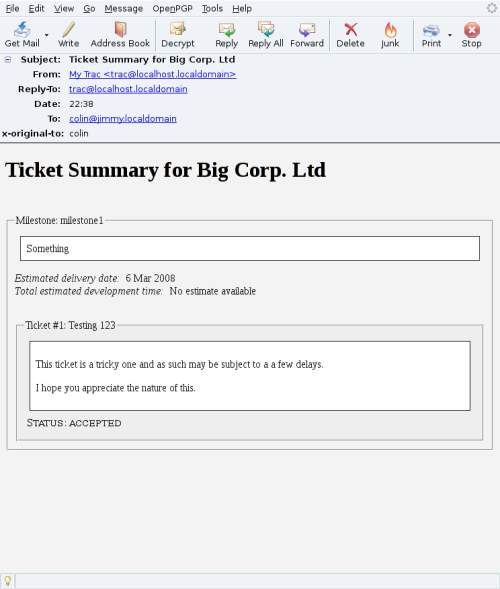ClientsPlugin Recipe: Weekly Summary Email
- Create an event called "Weekly Summary" which has the "Milestone Summary" summary and the "Send Email" action.
- Trigger the event every week and run:
run-client-event -e /path/to/env -c "Weekly Summary" - Edit the event and add the following XSLT:
<?xml version="1.0" encoding="utf-8"?> <!DOCTYPE xsl:stylesheet [ <!ENTITY nbsp " "> ]> <xsl:stylesheet xmlns:xsl="http://www.w3.org/1999/XSL/Transform" version="1.0"> <xsl:output method="html" indent="yes" encoding="UTF-8" omit-xml-declaration="yes"/> <xsl:decimal-format name="GBP" decimal-separator="." grouping-separator=","/> <!-- Match the root of the XML render the three views --> <xsl:template match="/"> <xsl:choose> <xsl:when test="$view='html'"> <!-- Should return HTML as you see fit --> <xsl:call-template name="html"/> </xsl:when> <xsl:when test="$view='images'"> <!-- Should return a list of images to embed in the following format: <images> <img id="myimage" src="/local/path/to/image"/> </images> Where "myimage" is references in your HTML image as <img src="cid:myimage" /> --> <xsl:call-template name="images"/> </xsl:when> <xsl:otherwise> <!-- The plain text portion of the email --> <xsl:call-template name="plain"/> </xsl:otherwise> </xsl:choose> </xsl:template> <!-- Simple (cop-out) implementation of a plain text message --> <xsl:template name="plain"> <xsl:text> This message contains HTML content for a rich display. Please enable the HTML view or use an HTML compatible email client. </xsl:text> </xsl:template> <!-- This HTML version does not contain any images --> <xsl:template name="images"/> <xsl:template name="html"> <!-- The root element needs to be created with xsl:element to prevent namespaces sneaking in. --> <xsl:element name="html"> <head> <title>Ticket Summary for <xsl:value-of select="/clientsplugin/client/name"/></title> <style type="text/css"> body { background: #f3f3f3; } fieldset.milestone { margin-top: 3em; } fieldset.ticket { margin-top: 2em; background: #eee; } .description { margin: 0.5em; padding: 0.5em; border: 1px solid #222; background: #fff; } .status { margin: 4px; padding: 0; font-variant: small-caps; } dl.milestone dt { float: left; margin-right: 0.5em; font-style: italic; } dl.milestone dt:after { content: ':'; } </style> </head> <body> <h1>Ticket Summary for <xsl:value-of select="/clientsplugin/client/name"/></h1> <xsl:choose> <xsl:when test="/clientsplugin/summary/ticket"> <xsl:for-each select="/clientsplugin/milestones/milestone"> <xsl:sort select="duetimestamp" order="asscending"/> <xsl:variable name="ms" select="./name" /> <xsl:if test="/clientsplugin/summary/ticket[milestone=$ms]"> <fieldset class="milestone"> <legend class="milestone"> <xsl:text>Milestone: </xsl:text> <xsl:value-of select="$ms" /> </legend> <xsl:if test="./description!=''"> <div class="milestone description"> <xsl:value-of select="./description" /> </div> </xsl:if> <xsl:if test="./due"> <dl class="milestone"> <dt>Estimated delivery date</dt> <dd><xsl:value-of select="./due" /></dd> <xsl:if test="./completed"> <dt>Completed on</dt> <dd><xsl:value-of select="./completed" /></dd> </xsl:if> <xsl:if test="./estimatedhours"> <dt>Total estimated development time</dt> <dd><xsl:value-of select="./estimatedhours" /></dd> </xsl:if> </dl> </xsl:if> <xsl:for-each select="/clientsplugin/summary/ticket[milestone=$ms]"> <xsl:call-template name="print-ticket" /> </xsl:for-each> </fieldset> </xsl:if> </xsl:for-each> <xsl:variable name="ms" select="''" /> <xsl:if test="/clientsplugin/summary/ticket[milestone=$ms]"> <fieldset class="milestone"> <legend class="milestone"> Tickets not allocated to specific milestones </legend> <div class="milestone description"> <p>The following tickets are not allocated to any specific milestone.</p> </div> <xsl:for-each select="/clientsplugin/summary/ticket[milestone=$ms]"> <xsl:call-template name="print-ticket" /> </xsl:for-each> </fieldset> </xsl:if> </xsl:when> <xsl:otherwise> <p>You do not currently have any active tickets</p> </xsl:otherwise> </xsl:choose> </body> </xsl:element> </xsl:template> <xsl:template name="print-ticket"> <fieldset class="ticket"> <legend class="ticket"> Ticket #<xsl:value-of select="id"/>: <xsl:value-of select="summary"/> </legend> <xsl:if test="description!=''"> <div class="ticket description"><xsl:copy-of select="description"/></div> </xsl:if> <div class="status">Status: <xsl:value-of select="status"/></div> <xsl:if test="estimatedhours"> <div class="estimate">Estimated development time: <xsl:value-of select="estimatedhours"/></div> </xsl:if> <!-- <div class="due"><xsl:value-of select="due"/></div> --> </fieldset> </xsl:template> </xsl:stylesheet>
- For each client you wish to receive the summary, edit the client and enter the email address under the options section for "Weekly Summary"
- The clients should receive an email that looks something like this:
Last modified 17 years ago
Last modified on Oct 14, 2008, 10:12:56 PM
Attachments (1)
-
email_summary.jpg (25.9 KB) - added by 17 years ago.
Email Summary
Download all attachments as: .zip