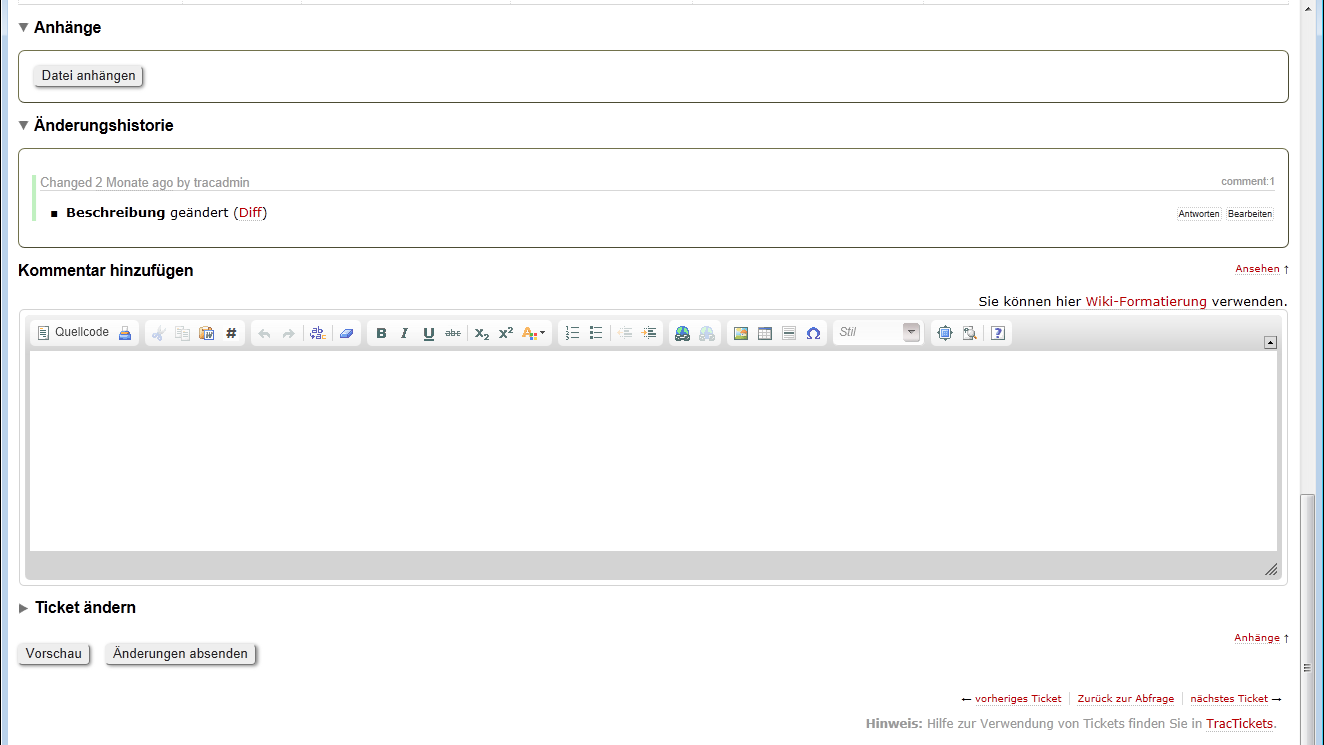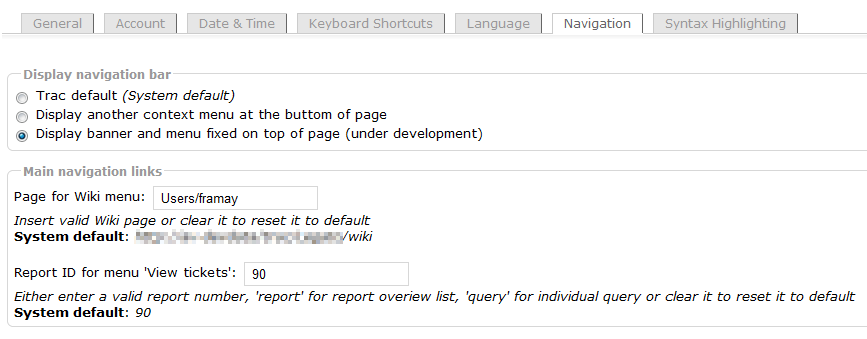Contents
Display navigation menu as fixed menu or other navigation options
Description
Normally, when you scroll a Trac page, the main menu and other navigation controls may scroll out of the visible area. This plugin enables a more elegant way: either let the main menu stay fixed on top of the window or add bottom controls of context navigation.
Type of displaying menu, see screenshot of PreferencePanel. Possible types are:
normal(default): leaves menu as in the Trac standardfixed_menu: fixes menu on top of browser windowbuttom_ctx_menu: adds context menu at bottom of page, if available
This plugin implements #8135.
Furthermore mainnav entries are customizable through the user preferences page, see also #10543.
Screenshot for option fixed_menu
Screenshot for option buttom_ctx_menu
Preference Panel
The display types can be set by each user differently through the Preferences panel:
Bugs/Feature Requests
Existing bugs and feature requests for NavigationDisplayPlugin are here.
If you have any issues, create a new ticket.
| defect |
1 / 2 |
|---|
Download
Download the zipped source from here.
Source
You can check out NavigationDisplayPlugin from here using Subversion, or browse the source with Trac.
Installation
General instructions on installing Trac plugins can be found on the TracPlugins page.
Configuration
You can set the system default value in your trac.ini file as follows:
[trac] display_nav = fixed_menu
Possible values for option display_nav are described above. If you do not specify them, then this plugin has no effect.
Recent Changes
Author/Contributors
Attachments (4)
-
buttom_ctx_menu_sample.png (41.5 KB) - added by 14 years ago.
Sample for option
buttom_ctx_menu -
fixed_menu_sample.png (68.9 KB) - added by 14 years ago.
Sample for option
fixed_menu -
prefs_display_sample2.png (15.7 KB) - added by 14 years ago.
Sample screenshot of user preferences page
-
prefs_display_sample.png (20.5 KB) - added by 14 years ago.
Sample screenshot of user preferences page
Download all attachments as: .zip