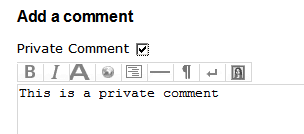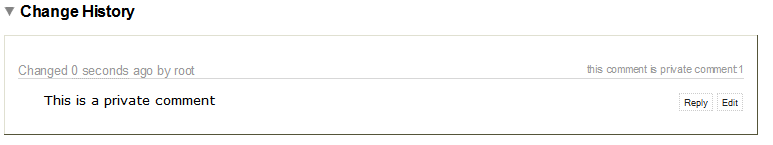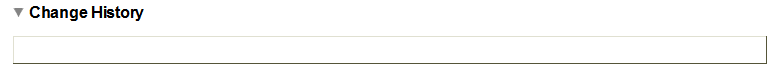Contents
Add Private Comments
Description
This plugin lets you create comments which are only visible for users with a special permission. To create such a comment you need to check a checkbox with label "This comment is private" on the ticket page. If you leave the checkbox unchecked, then everybody can see the comment. The label is configurable.
How to add a private comment:
How a user with the permission sees the comment:
How a user without the permission sees the comment:
Configuration Help
After installation of this plugin you will be prompted to update your Trac environment.
Then you are able to set the name of the permission in the admin-interface or in the trac.ini file. The default value is PRIVATE_COMMENT_PERMISSION.
You have to give this permission to all groups and users who should see the private comments.
If you want to change the color of the "This comment is private" message, you can do this by adding a CSS-class named "private_comment_marker" to your CSS stylesheets.
The label of the checkbox is modifiable via the CSS-class "private_comment_checkbox".
Bugs/Feature Requests
Old Comments
Old comments can't be set private, because they do not have an entry in the private_comment table. I created a script which creates the necessary entries in the private_comment table. Just place the script cpce.py into your Trac context and run it.
Email notification
Email notifications are not filtered and, as far as I know, can't be filtered via a plugin. To filter the notifications I made some minor core changes. If a comment is private the text 'the ticket is processed internally' will be set as comment text.
You can install the filtering by using the notification_patch.patch file from svn.
Other Bugs
Existing bugs and feature requests for PrivateCommentPlugin are here.
If you have any issues, create a new ticket.
| defect |
3 / 5 |
||
|---|---|---|---|
| enhancement |
3 / 3 |
||
| task |
1 / 1 |
Download
Download the zipped source from here.
Source
You can check out PrivateCommentPlugin from here using Subversion, or browse the source with Trac.
Installation
General instructions on installing Trac plugins can be found on the TracPlugins page.
Recent Changes
- 17721 by rjollos on 2020-05-05 05:29:19
-
TracPrivateComments 0.5dev: Remove obsolete files
Refs #13776.
- 17690 by rjollos on 2020-04-06 20:57:07
-
TracPrivateComments 0.5dev: Branch for Trac 1.4 support
Refs #13776.
- 13050 by rjollos on 2013-05-04 02:34:50
-
Fixes #11052, Refs #11049: (PrivateCommentPlugin)
- Changed license to BSD 3-Clause with permission of author.
- Changed plugin name to CamelCase.
(more)
Author/Contributors
Author: mhenke
Maintainer: Ryan J Ollos
Contributors:
Attachments (3)
-
add_a_comment.png (5.0 KB) - added by 16 years ago.
How to create a private comment
-
view_comment_w_permission.png (5.7 KB) - added by 16 years ago.
How a user with the special permission sees a private comment
-
view_comment_wo_permission.png (1.7 KB) - added by 16 years ago.
How a user without the special permission sees a private comment
Download all attachments as: .zip