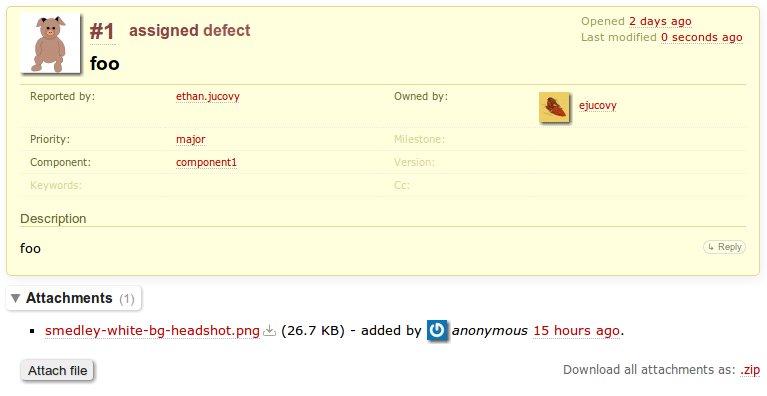Adds user picture icons (avatars) to Trac
Notice: there are plans to integrate the functionality of this plugin into AccountManagerPlugin.
Description
This plugin allows a user to add a user picture icons (avatars) to his/her profile on Trac. The user picture then shows up next to the user name in for example tickets, query results and the file browser. Screenshots of the plugin in action can be found at https://github.com/trac-hacks/trac-UserPicturesPlugin/wiki/Screenshots
The approach of the plugin is to filter specific Trac views, gather all the authors found in the “data” hash being passed to Genshi, then using Genshi filters to insert additional avatar nodes with the proper img tags.
Currently supported views are:
- Timeline
- Ticket details: reporter, owner, comments, comment diffs
- Attachment views (on tickets, wiki pages, etc)
- Source control views, such as directory listings, file contents, changesets
- Report and custom query views
- Wiki history, diffs and individual versions
- Search results
Credit goes to Michael Bayer for the idea and most of the code.
See also: UserManagerPlugin, TracvatarPlugin
Bugs/Feature Requests
Existing bugs and feature requests for UserPicturesPlugin are here.
If you have any issues, create a new ticket.
Download
Download the zipped source from here.
Source
Mirrors are available on Github and PyPi:
Installation
- General instructions on installing Trac plugins can be found on the TracPlugins page.
- Enable the component in your
trac.inifile:[components] userpictures.* = enabled
- Choose your preferred avatar engine. For Gravatar:
[userpictures] pictures_provider = UserPicturesGravatarProvider
For integration of avatars with the UserManagerPlugin, ensure that the UserManagerPlugin is installed and enabled, and then:
[userpictures] pictures_provider = UserPicturesUserManagerProvider
If you do not explicitly select either engine, a default provider is used which displays a blank silhouette for every user.
Author/Contributors
Attachments (1)
-
userpictures.png (50.2 KB) - added by 3 years ago.
User manager example
Download all attachments as: .zip