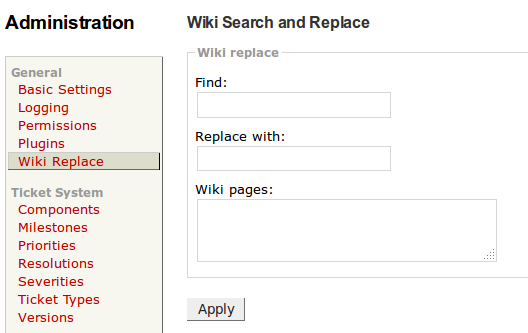| Version 13 (modified by , 10 years ago) (diff) |
|---|
Contents
Search and replace text in wiki pages
Notice: This plugin is unmaintained and available for adoption.
Overview
This plugin allows you to search and replace text in wiki pages.
It is based on the WikiRenamePlugin.
After replacing a new version of the wiki page is created with a log of the changes.
You can access the Wiki Search and Replace form through the Admin > Wiki Replace panel.
Script
A script named trac-wikireplace will automatically be installed.
To use it:
trac-wikireplace old-text new-text wiki-page ... /path/to/trac/env
Permissions
A WIKI_REPLACE permission is available, though anyone with
WIKI_ADMIN will also be allowed to replace in pages.
Configuration
To enable the plugin:
[components] wikireplace.* = enabled
Bugs/Feature Requests
Existing bugs and feature requests for WikiReplacePlugin are here.
If you have any issues, create a new ticket.
Download
Download the zipped source from [download:wikireplaceplugin here].
Source
You can check out WikiReplacePlugin from here using Subversion, or browse the source with Trac.
Recent Changes
- 16659 by rjollos on 2017-06-10 00:55:15
-
TracWikiReplace 1.1.2dev: Fix wild-card matching of wiki page names
Refs #12536.
- 16657 by rjollos on 2017-06-09 21:40:41
-
TracWikiReplace 1.1.2dev: Update README
Refs #12536.
- 16656 by rjollos on 2017-06-09 21:31:36
-
TracWikiReplace 1.1.2dev: Replace script with a TracAdmin command
Fixes #12536.
(more)
Author/Contributors
Author: miezuit
Maintainer: none (needsadoption)
Contributors: rjollos
Attachments (1)
-
AdminPanel.png (23.9 KB) - added by 13 years ago.
Screen capture of Admin panel.
Download all attachments as: .zip