Opened 13 years ago
Closed 9 years ago
#10740 closed defect (fixed)
[Patch] Checkbox columns are too wide on the Accounts: Cleanup page
| Reported by: | Ryan J Ollos | Owned by: | Steffen Hoffmann |
|---|---|---|---|
| Priority: | normal | Component: | AccountManagerPlugin |
| Severity: | minor | Keywords: | web-UI CSS |
| Cc: | Trac Release: | 1.2 |
Attachments (3)
Change History (12)
Changed 13 years ago by
| Attachment: | AccountsCleanup.png added |
|---|
Changed 13 years ago by
| Attachment: | AccountsCleanup2.png added |
|---|
comment:1 Changed 13 years ago by
| Summary: | Checkbox columns are too wide on the Accounts: Cleanup page → [Patch] Checkbox columns are too wide on the Accounts: Cleanup page |
|---|
Changed 13 years ago by
| Attachment: | th10740-r12491-1.patch added |
|---|
comment:2 Changed 13 years ago by
| Keywords: | web-UI CSS added |
|---|---|
| Severity: | normal → minor |
| Trac Release: | → 1.2 |
I can't reproduce this, at least not with Trac-1.0, but I trust you, and the change looks non-intrusive. So I'll apply this right-way, and profit once I'll go forward towards Trac trunk again.
comment:3 Changed 13 years ago by
I'm curious as to what might have changed between Trac 1.0 and the current 1.1.dev, so I'll be digging deeper on this one and will report back here.
I noticed that the table on the Manage User Accounts page also uses the sel class for the header column of checkboxes, same as the Ticket Components table and others. If I remove the class from that table, I also get the larger column width in Trac 1.1.1dev.
comment:4 Changed 13 years ago by
This sounds like an explanation. Must have copied this from Trac for the older tables already due to similar experiences in the past, yes.
comment:5 Changed 13 years ago by
(In [12493]) AccountManagerPlugin: Keep table columns narrow in db clean-up admin page too, refs #10740.
This isn't visible in Trac 1.0 and below, but has been reported for latest
Trac trunk. Thanks to Ryan J Ollos for taking care.
comment:6 follow-up: 7 Changed 13 years ago by
While working on t:#11003, I noticed that the sel class is applied to the td elements in the column for the tables in the admin realm, such as Ticket Components table. There doesn't appear to be any special CSS that applies to the td.sel selector, but I wonder if it would be good practice to apply the sel class to the td elements here as well. This would keep the tables consistent in the case of future CSS changes in Trac.
comment:7 Changed 13 years ago by
Replying to rjollos:
While working on t:#11003, I noticed that the
selclass is applied to thetdelements in the column for the tables in the admin realm, such as Ticket Components table. There doesn't appear to be any special CSS that applies to thetd.selselector, but I wonder if it would be good practice to apply theselclass to thetdelements here as well. This would keep the tables consistent in the case of future CSS changes in Trac.
This is added (out of necessity) in the patch for #10745.
comment:8 Changed 11 years ago by
| Status: | new → accepted |
|---|
comment:9 Changed 9 years ago by
| Resolution: | → fixed |
|---|---|
| Status: | accepted → closed |
Implemented and will be released in AccountManager 0.5.



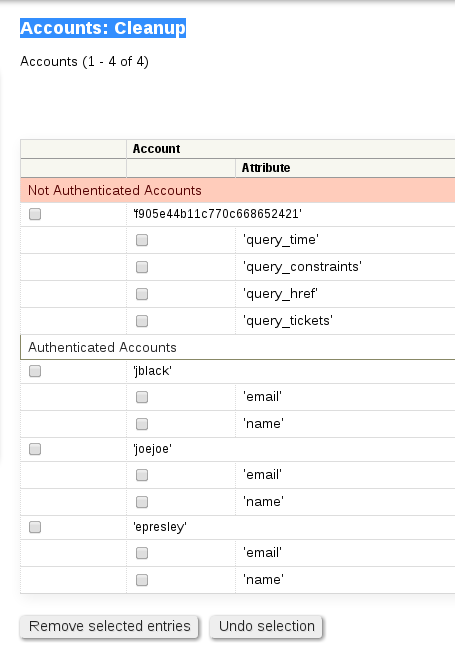
The attached patch uses a class from
admin.css, the same class that several other tables in the admin realm use, including the Ticket Components table. After this page, the checkboxes columns are the same width as I see on a Trac 0.12.3 installation.