Modify ↓
#14177 closed defect (duplicate)
Account Panel not shown in Trac 1.4.3 + TracAccount Manager 0.5.0
| Reported by: | anonymous | Owned by: | Ryan J Ollos |
|---|---|---|---|
| Priority: | normal | Component: | AccountManagerPlugin |
| Severity: | normal | Keywords: | |
| Cc: | Trac Release: | 1.4 |
Attachments (5)
Change History (11)
Changed 3 years ago by
| Attachment: | T267-75.png added |
|---|
Changed 3 years ago by
| Attachment: | T267-76.png added |
|---|
comment:1 Changed 3 years ago by
comment:2 Changed 3 years ago by
Thanks for your reply.
I have collected the log messages ===> trac.zip
Additional info is as follows:
[1] TracAccountManager 0.5.0: built from the source
$HOST{$USER}(1)$ svn info
Path: .
URL: https://trac-hacks.org/svn/accountmanagerplugin/tags/acct_mgr-0.5.0
Relative URL: ^/accountmanagerplugin/tags/acct_mgr-0.5.0
Repository Root: https://trac-hacks.org/svn
Revision: 18497
Node Kind: directory
Schedule: normal
Last Changed Author: rjollos
Last Changed Rev: 17216
Last Changed Date: 2018-06-21 11:18:05 +0900
[2] Trac: 1.4.3 built from the source "Trac-1.4.3.tar.gz"
(https://trac.edgewall.org/wiki/TracDownload#Trac14StableRelease)
[3] Server: Server version: Apache/2.4.41 (Ubuntu) + mod_wsgi 4.6.8
[4] Database: sqlite 3.31.1 + pysqlite 2.7.0
[5] OS: Linux $HOST 5.4.0-137-generic #154-Ubuntu SMP Thu Jan 5 17:03:22 UTC 2023 x86_64 x86_64 x86_64 GNU/Linux
Kind regards,
Kazunari Sekigawa
Changed 3 years ago by
comment:3 Changed 3 years ago by
Thanks for the feedback.
AccountManagerPlugin 0.5.0 doesn't work with Trac 1.4.x due to the following ImportErrors. Instead, please try https://trac-hacks.org/svn/accountmanagerplugin/branches/acct_mgr-0.5.
2023-01-16 08:25:42,286 Trac[loader] ERROR: Skipping "acct_mgr.admin = acct_mgr.admin": ImportError: cannot import name NotifyEmail 2023-01-16 08:25:42,290 Trac[loader] ERROR: Skipping "acct_mgr.macros = acct_mgr.macros": ImportError: cannot import name NotifyEmail 2023-01-16 08:25:42,291 Trac[loader] ERROR: Skipping "acct_mgr.notification = acct_mgr.notification": ImportError: cannot import name NotifyEmail 2023-01-16 08:25:42,360 Trac[loader] ERROR: Skipping "acct_mgr.register = acct_mgr.register": ImportError: cannot import name NotifyEmail 2023-01-16 08:25:42,362 Trac[loader] ERROR: Skipping "acct_mgr.web_ui = acct_mgr.web_ui": ImportError: cannot import name NotifyEmail
comment:4 Changed 3 years ago by
I noticed the same issue has been reported and fixed in #13610.
If the branches/acct_mgr-0.5 doesn't work, try https://trac-hacks.org/svn/accountmanagerplugin/trunk/ (0.6dev) rather than.
Changed 3 years ago by
| Attachment: | T267-77.png added |
|---|
Changed 3 years ago by
| Attachment: | T267-78.png added |
|---|
comment:5 Changed 3 years ago by
comment:6 Changed 3 years ago by
| Resolution: | → duplicate |
|---|---|
| Status: | new → closed |
A duplicate of #13610.
Note: See
TracTickets for help on using
tickets.




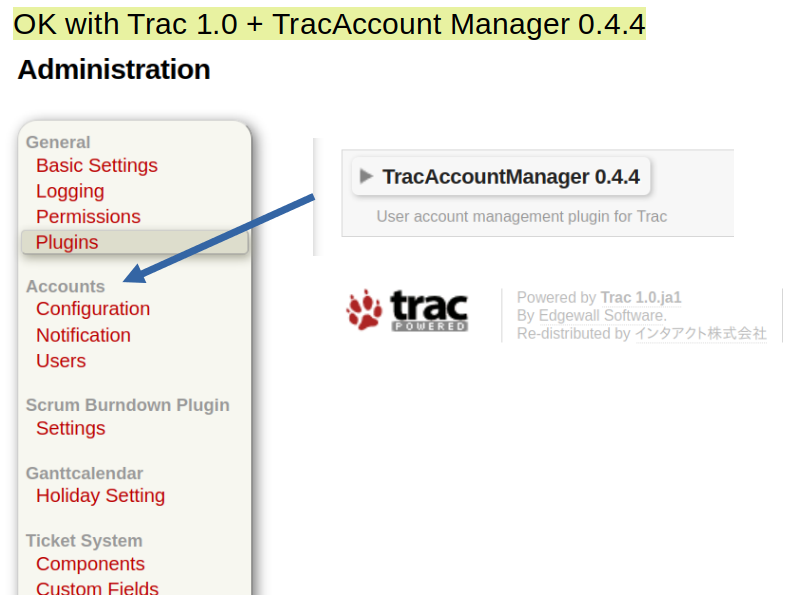


Could you please provide trac.log file when visiting admin panel with DEBUG level? See BugReporting#CollectingDebugMessages about the logging.