#6388 closed defect (worksforme)
Version string display on the About Trac page should contain revision number.
| Reported by: | Ryan J Ollos | Owned by: | osimons |
|---|---|---|---|
| Priority: | normal | Component: | FullBlogPlugin |
| Severity: | normal | Keywords: | |
| Cc: | Trac Release: | 0.11 |
Description
In [7214] you added version info to the System Information section on the about page. The log message with that checkin seems to imply a version info string of the form 0.1.1 (r7214), but I only see a string of the form 0.1.1.
---
- 7214 by osimons on 2009-12-02 17:00:49
-
FullBlogPlugin: Adding version information to 'About Trac' for admins (and also now adding revision from repos to version string).
(more)
---
(I tried to include just the log message for [7214], but this doesn't seem to work because of #3928)
I current have the head revision, [7225], installed.
I really like the idea of including the revision number in the string because I currently track revisions of installed plugins manually on a wiki page. I'm look at copying the work you did there and applying patches to all of the other plugins on my system.
Attachments (1)
Change History (9)
Changed 16 years ago by
| Attachment: | AboutTracSystemInformation.png added |
|---|
comment:1 Changed 16 years ago by
comment:3 follow-up: 4 Changed 16 years ago by
It 'worksforme' - mine says 0.1.1-r7225. You obviously need to do a full easy_install/setup.py run to get the subversion metadata tagged in the plugin metadata that gets read as version string. Could you please try installing again?
comment:4 Changed 16 years ago by
Replying to osimons:
It 'worksforme' - mine says
0.1.1-r7225. You obviously need to do a full easy_install/setup.py run to get the subversion metadata tagged in the plugin metadata that gets read as version string. Could you please try installing again?
Thanks for explaining how that works. I had been looking at [7214] and couldn't see how the revision number was added to the version string.
I will reinstall and report back here shortly.
comment:5 follow-up: 6 Changed 16 years ago by
It sounds like the issue I am experiencing may be due to the way my hosting provider installs plugins. It sounds like they checkout and export the contents of the working copy so that easy_install is run from a directory that doesn't contain .svn working copy directories. It looks to me like egg_info uses get_svn_revision to obtain the revision number from the .svn directory in a working copy.
Does that explanation make sense to you?
comment:6 follow-up: 7 Changed 16 years ago by
Replying to rjollos:
Does that explanation make sense to you?
Yes, it does. The tagging of subversion revision number presumes the install is made from a subversion working copy (easy_install <url> will also perform a checkout to tmp). No svn information, no revision tagging.
A 'worksforme' then, I suppose?
comment:7 follow-up: 8 Changed 16 years ago by
| Resolution: | → worksforme |
|---|---|
| Status: | new → closed |
Replying to osimons:
Replying to rjollos:
Does that explanation make sense to you?
Yes, it does. The tagging of subversion revision number presumes the install is made from a subversion working copy (easy_install <url> will also perform a checkout to tmp). No svn information, no revision tagging.
That puts a damper on my hopes of displaying the version and revision info for plugins on the About page (c.f. t:#8921). One more reason to try and move from shared hosting to a dedicated server ...
Replying to osimons:
A 'worksforme' then, I suppose?
Yes, thanks for your help!
comment:8 Changed 16 years ago by
Replying to rjollos:
That puts a damper on my hopes of displaying the version and revision info for plugins on the About page (c.f. t:#8921). One more reason to try and move from shared hosting to a dedicated server ...
Looks like they solved that problem as well now by moving to a newer version of setup_tools (sounds like the older version had problems with working copies, which resulted in the procedure of installing from a copy not under version control). I have the revision info on my About page now.



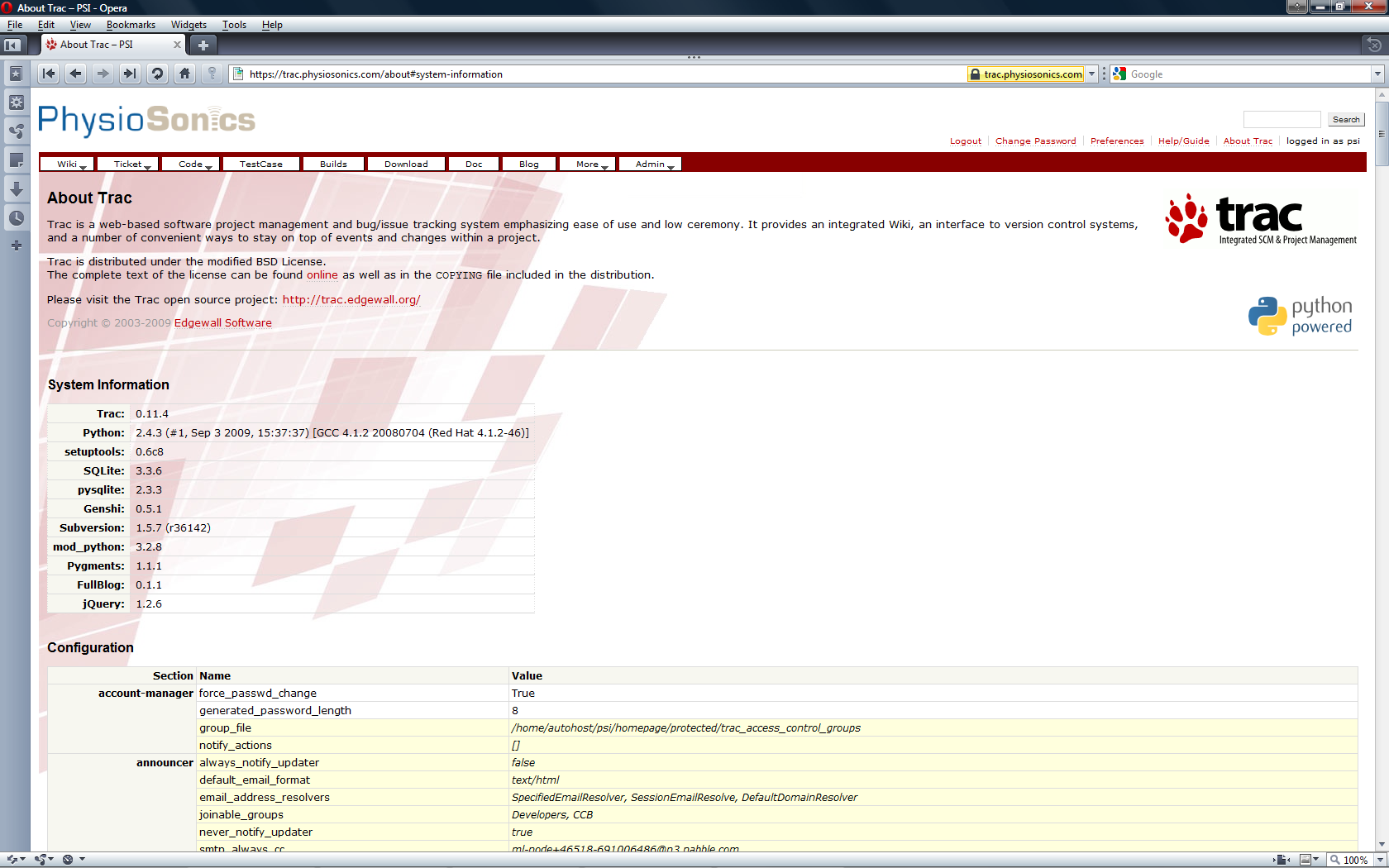
Sorry ... meant to crop that image before upload.