Opened 16 years ago
Last modified 7 years ago
#7103 new defect
Print UTF-8 encoded wiki pages
| Reported by: | anonymous | Owned by: | |
|---|---|---|---|
| Priority: | normal | Component: | TracWikiPrintPlugin |
| Severity: | normal | Keywords: | |
| Cc: | solid1999@… | Trac Release: | 0.12 |
Description
as I print page containing utf-8 characters all I get is '????' strings.
Attachments (4)
Change History (25)
comment:1 Changed 16 years ago by
comment:2 Changed 16 years ago by
I've the same problem.
Debian Lenny Apache 2.2.9-10+lenny7 trac 0.11.1-2.1
Turkish Characters İ,ı,ö,Ö,ç,Ç,ğ,Ü,ş,Ş are printed as ?
comment:3 Changed 16 years ago by
I've corrected this behavior with setting default charset as utf-8 in trac.ini. It was iso-8859-9
comment:4 Changed 16 years ago by
I've also changed default charset to utf-8, and HTML pages are printed correctly. PDF articles instead of characters contain black squares.
Linux Trac: 0.11.5 Python: 2.4.3 (#1, Jan 21 2009, 01:11:33) [GCC 4.1.2 20071124 (Red Hat 4.1.2-42)] setuptools: 0.6c11 SQLite: 3.3.6 pysqlite: 1.1.7 Genshi: 0.5.1 mod_python: 3.2.8 Subversion: 1.6.5 (r38866) jQuery: 1.2.6
comment:5 Changed 16 years ago by
| Status: | new → assigned |
|---|
comment:7 follow-up: 8 Changed 16 years ago by
Sorry I'm not able to reproduce this behaviour or my system. Could you enable logging on the trac project, try to generate a PDF and attach the log output here?
Thanks.
comment:8 Changed 16 years ago by
Replying to airadier:
Sorry I'm not able to reproduce this behaviour or my system. Could you enable logging on the trac project, try to generate a PDF and attach the log output here?
Thanks.
I've also changed default charset to utf-8. This is in russian.
as html - correct

as pdf
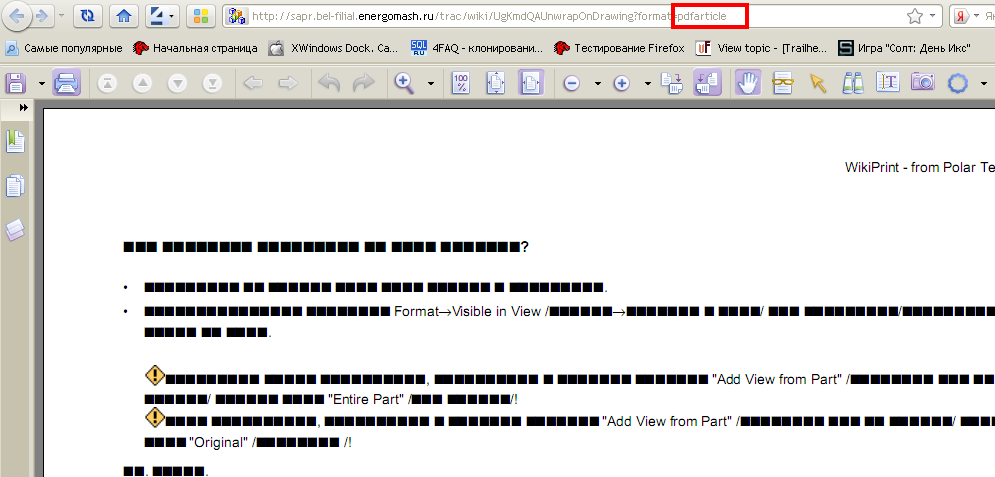
comment:9 Changed 16 years ago by
| Cc: | solid1999@… added; anonymous removed |
|---|
comment:10 follow-up: 11 Changed 16 years ago by
Ok, I'll try to reply it when I get some time. It could be a problem with missing fonts when generating PDF, as it worked for me with latin UTF-8 characters. I'll try russian or other languages.
comment:11 Changed 15 years ago by
Replying to airadier:
Ok, I'll try to reply it when I get some time. It could be a problem with missing fonts when generating PDF, as it worked for me with latin UTF-8 characters. I'll try russian or other languages.
need Korean too : )
comment:12 Changed 15 years ago by
| Trac Release: | 0.11 → 0.12 |
|---|
This is weird, though. I have reproduced the error on my system - working HTML and non-working PDF. I have manually supplied the TTF font to both the webserver and shell. I have downloaded the 'printhtml' file and run 'xhtml2pdf printhtml.html' manually. I got a beautiful PDF with all the correct characters. Debian Lenny, Trac 0.12.1, tracwikiprint 1.8.4, pisa 3.0.33
Cheers!
comment:13 Changed 15 years ago by
the problem is connected with incorrect fonts. Try supplying css with following code in the beginning:
@font-face {
font-family: LiberationSans;
src: url("/usr/share/fonts/truetype/ttf-liberation/LiberationSans-Regular.ttf");
}
html {
font-family: LiberationSans;
Tested on debian unstable, works for Russian
comment:14 Changed 15 years ago by
snegovick, could you put your whole CSS file? It seems that just those two lines don't help me.
comment:15 Changed 15 years ago by
try wikiprint.css (copied from debian unstable host where russian works)
comment:16 Changed 15 years ago by
I had the same problem with Japanese fonts (black squares appearing instead of the ideograms) on my Ubuntu server.
This problem seem to have been solved by installing the ttf-sazanami-mincho font
sudo aptitude install ttf-sazanami-mincho
and by adding the following code to the beginning of the CSS file
@font-face {
font-family: Sazanami;
src: url("/usr/share/fonts/truetype/sazanami/sazanami-mincho.ttf");
}
I haven't yet check it extensively, but it seems that the output is correct.
Thanks for this nice package
comment:18 Changed 14 years ago by
Hello,
I used 1.9.2 with trac 0.12.2-1 from debian wheezy, same error: correct html and no fonts embedded in pdf. The problem was that allow_local was False in wikiprint.py, causing linkloader to treat urls as relative (fonts as well), and append referrer paths to them, making logs like that (10456 was a ssh forwarded port on laptop, and i connected to loopback address):
2011-10-10 23:58:36,060 Trac[wikiprint] DEBUG: WikiPrint.linkLoader ERROR: <urlopen error [Errno 111] Connection refused> 2011-10-10 23:58:36,060 Trac[wikiprint] DEBUG: WikiPrint.linkLoader => Relative path /usr/share/fonts/truetype/ttf-dejavu/DejaVuSerif-BoldOblique.ttf to https://127.0.0.1:10456/usr/share/fonts/truetype/ttf-dejavu/DejaVuSerif-BoldOblique.ttf
Setting allow_local to True by default fixed font embedding for me.
comment:19 Changed 14 years ago by
I finally found it. I turned on verbose logging and found
DEBUG: No policy allowed anonymous performing WIKIPRINT_FILESYSTEM on None
After granting anonymous user this permission the PDFs were generated brilliantly.
Changed 12 years ago by
| Attachment: | wikiprint.patch added |
|---|
comment:20 Changed 12 years ago by
I have the same problem with russian text. I think there are some bug in the plugin (or in the PISA). In some reason custom CSS doesn't work with PDF. So I made a patch which helps me: wikiprint.patch
In wikiprint.py I don't attach CSS by pisa parameter default_css, but include it direct in html.
And part of my custom CSS file with the Liberation font:
@font-face {
font-family: LiberationSans;
src: url("/usr/share/fonts/truetype/ttf-liberation/LiberationSans-Regular.ttf");
}
@font-face {
font-family: LiberationSans;
src: url("/usr/share/fonts/truetype/ttf-liberation/LiberationSans-Bold.ttf");
font-weight: bold;
}
@font-face {
font-family: LiberationSans;
src: url("/usr/share/fonts/truetype/ttf-liberation/LiberationSans-Italic.ttf");
font-style: italic;
}
@font-face {
font-family: LiberationSans;
src: url("/usr/share/fonts/truetype/ttf-liberation/LiberationSans-BoldItalic.ttf");
font-weight: bold;
font-style: italic;
}
@font-face {
font-family: LiberationMono;
src: url("/usr/share/fonts/truetype/ttf-liberation/LiberationMono-Regular.ttf");
}
@font-face {
font-family: LiberationMono;
src: url("/usr/share/fonts/truetype/ttf-liberation/LiberationMono-Bold.ttf");
font-weight: bold;
}
@font-face {
font-family: LiberationMono;
src: url("/usr/share/fonts/truetype/ttf-liberation/LiberationMono-Italic.ttf");
font-style: italic;
}
@font-face {
font-family: LiberationMono;
src: url("/usr/share/fonts/truetype/ttf-liberation/LiberationMono-BoldItalic.ttf");
font-weight: bold;
font-style: italic;
}
html {
font-family: LiberationSans;
font-size: 10px;
font-weight: normal;
color: #000000;
background-color: transparent;
margin: 0;
padding: 0;
line-height: 150%;
border: 1px none;
display: inline;
width: auto;
height: auto;
white-space: normal;
}
pre,
code,
kbd,
samp,
tt {
font-family: LiberationMono;
}
comment:21 Changed 7 years ago by
| Owner: | Álvaro Iradier deleted |
|---|---|
| Status: | assigned → new |



Steps to reproduce? Trac version? System (Windows / Linux / ...)? WSGI / mod_wsgi?
Thanks.