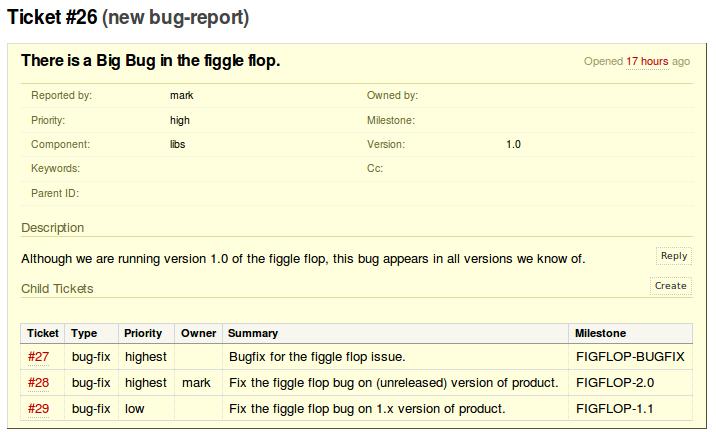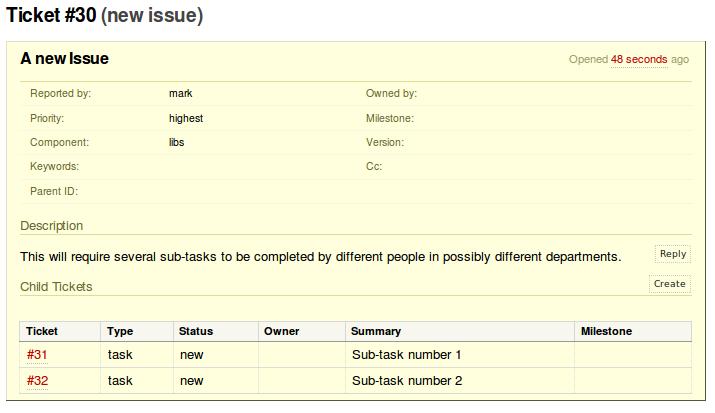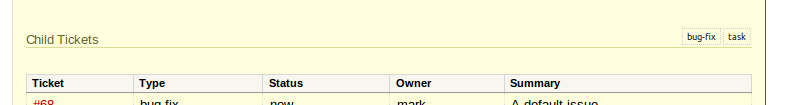Contents
ChildTicketsPlugin Examples
New 'look and feel' for Trac 0.12
Trac 0.12 and above has the nice looking 'collapsible' areas for 'Attachments' and 'Modify Ticket' sections. These can be used for the child ticket tables. It is now possible (and looks much nicer!) to hide the child tickets as they are incorporated in their own collapsible section:
Handling multiple bug-fixes for a single bug-report
Suppose you have a development branch for each milestone plus a 'special' milestone to assign for hotfix and patches. Rather than creating a single 'bug-fix' ticket and commenting on the ticket that the fix had been applied to milestone X on branch X, milestone Y on branch Y, etc, we would create a single 'bug-report' ticket with version info but no milestone. This ticket would, after assessment from developers/project-manager, have a bug-fix child-ticket created per milestone, each with its own life-cycle, priority, developer, etc:
Handling sub-tasks from a single issue
Suppose you have a requirement that needs to be done by different people. Split it up into sub-tasks:
A new feature generates bugs
When developing a new feature (a single ticket), developers would 'finish' the feature and pass it to the testing department. The feature, on the whole, might be OK but require several days of testing. Within that time several bugs are generated as a direct result of this new feature. It makes no sense to pass the original feature ticket back to the developers, because the feature has not been 'rejected' and is still in testing. So instead, the testing team can make 'bug-fix' child-tickets for this parent ticket. The feature might even be released with known bugs but at least the are recorded somewhere and owned by someone.
Using the 'parent.type.restrict_child_type' Option
If you are using the above option, the available child types will be rendered as individual buttons:
Creating a Progress Bar for Child Tickets
If you have a lot of child tickets for one parent and want an overview of those tickets, you can use the ProgressMeterMacro as provided by qwp0 or set format to 'progress' in the TicketQuery macro. In order to use this, simply provide the 'parent' as the only search query. For example, if you put the following macro definition in your ticket description:
[[ProgressMeter(parent=#1)]]
or
[[TicketQuery(parent=#1,format=progress)]]
Then the following will appear in the ticket description: