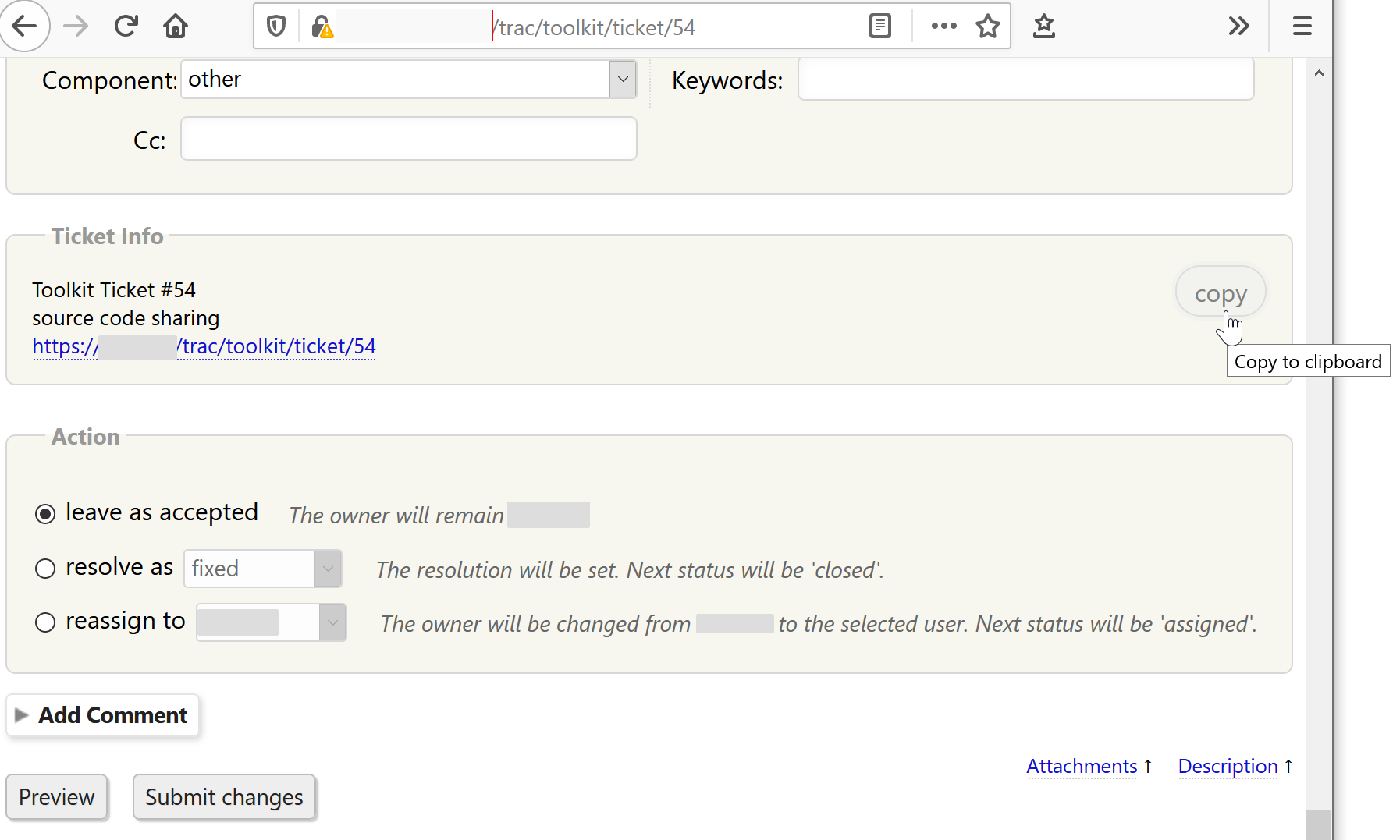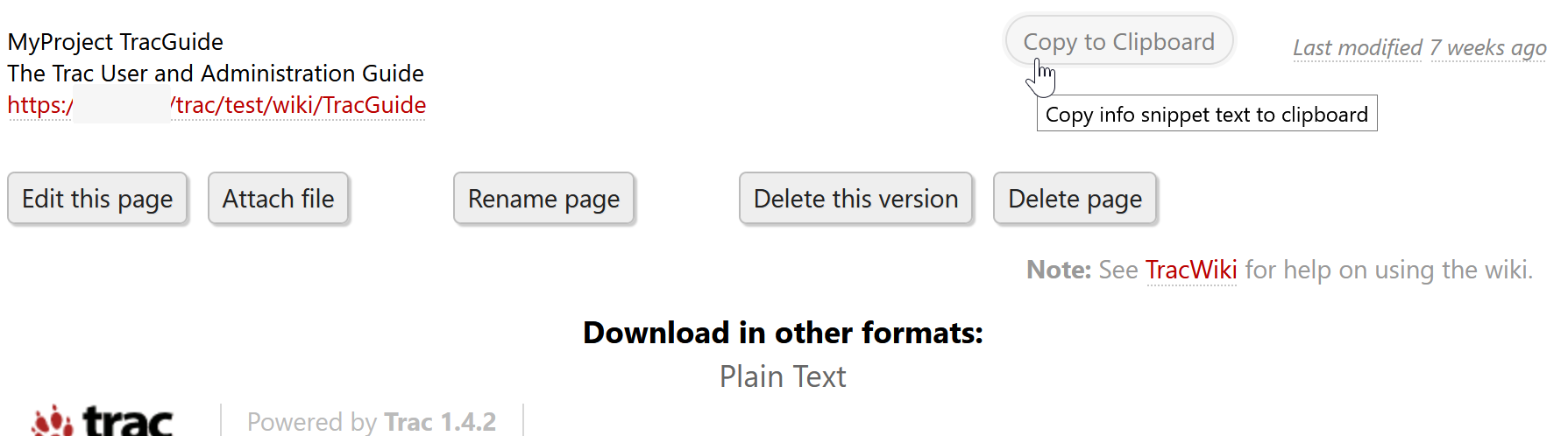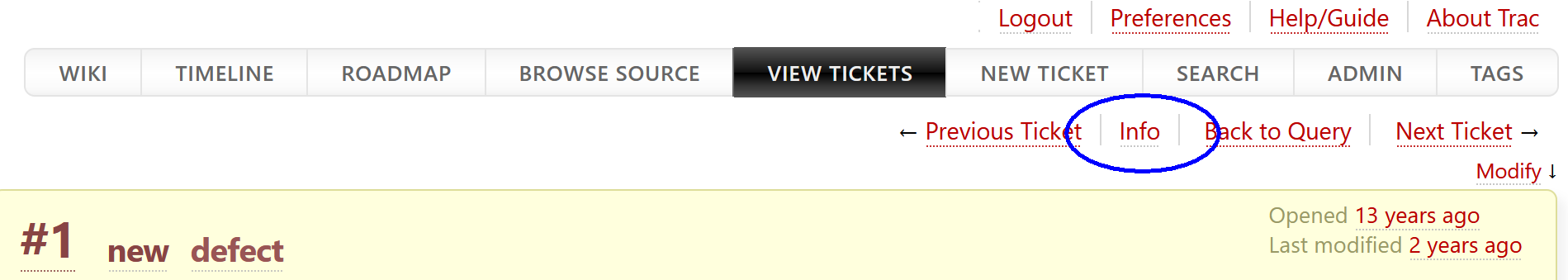Contents
Present a box with basic ticket and wiki-page information and copy it to clipboard
Description
The InfoSnippetPlugin plugin assembles ticket or wiki-page information like ticket number, title and URL all together at one place at the bottom of page. The user can then use a button to copy this information as text into the system clipboard.
The plugin uses JavaScript to create an "Info" box (aka. snippet) at the bottom of the page.
- For tickets the snippet info text contains project ID, ticket number, title and URL.
- For wiki-pages the snippet info text contains project ID, wiki-name, headline (if exist) and URL.
A button is provided which can be used to copy the information snippet text into the clipboard (using JavaScript).
Info Snippet for Tickets
For tickets the info-snippet appears below the "Change Properties" box:
Info Snippet for Wiki Pages
For wiki pages the info-snippet appears at the bottom of the page:
Context Menu
Additionally ticket and wiki pages present an extra "Info" navigation item in the context navigation bar. Clicking it copies the content of the "Ticket Info" data into the clipboard. Basically this is a convenience short-cut as one does not need to scroll down to the "Ticket Info" in order to fill the clipboard.
Motivation
Many people used to refer to tickets or wiki pages in e-mails. One may want to include the ticket number the ticket summary (aka. title) and the ticket URL - kind of a ticket snippet. Of course, basically the process is simply a copy&paste via clipboard, because all these information fragment are prominently present in the Trac ticket page. However, one has to do copy&paste multiple times. We want more convenience with this copy&paste of ticket information. It might not count for just one ticket, but if one frequently has to do it for dozens of tickets, then it becomes tedious.
Bugs/Feature Requests
Existing bugs and feature requests for InfoSnippetPlugin are here.
If you have any issues, create a new ticket.
Download
Download the zipped source from here.
Source
You can check out InfoSnippetPlugin from here using Subversion, or browse the source with Trac.
Installation
General instructions on installing Trac plugins can be found on the TracPlugins page.
After installation do not forget to enable the plugin in the TracIni:
[components] InfoSnippet.* = enabled
Configuration
The following configuration options apply for the [infosnippet] section in the TracIni file:
box- Specifies if the 'Info Snippet' box shall appear near the bottom of the page. This is a box containing elemental information like title and URL for instance.
nav- Specifies if the 'INFO' menu item shall appear in the context navigation menu at top of the page. Clicking this menu option will not navigate but instead copy the information snippet (as text) into the system clipboard.
For both configuration options box and nav the following values are possible:
ticketonly for ticket pageswikionly for wiki pagesallfor both of themnoneneither of them
Example:
[infosnippet] box = ticket nav = all
Recent Changes
- 18650 by clemens on 2024-07-26 20:24:19
-
Changed: Version 0.4 is confirmed to be compatible with TRAC 1.6.
Fixed: Entry points should state the directory name and the python file name i.e.
infosnippet.infosnippet. Otherwise TRAC (1.6) may not execute the plugin.
- 18039 by clemens on 2021-03-03 19:25:09
-
better spacing for COPY button on wiki pages (avoid collision with "last modified")
- 17988 by clemens on 2021-02-07 22:26:36
-
tuned debug log
(more)
Author/Contributors
Attachments (3)
-
infosnippet_screenshot_01.png (121.5 KB) - added by 5 years ago.
screenshot
- infosnippet_screenshot_02.png (52.1 KB) - added by 5 years ago.
-
snippet_wiki.png (70.7 KB) - added by 5 years ago.
info snippet for wiki pages
Download all attachments as: .zip