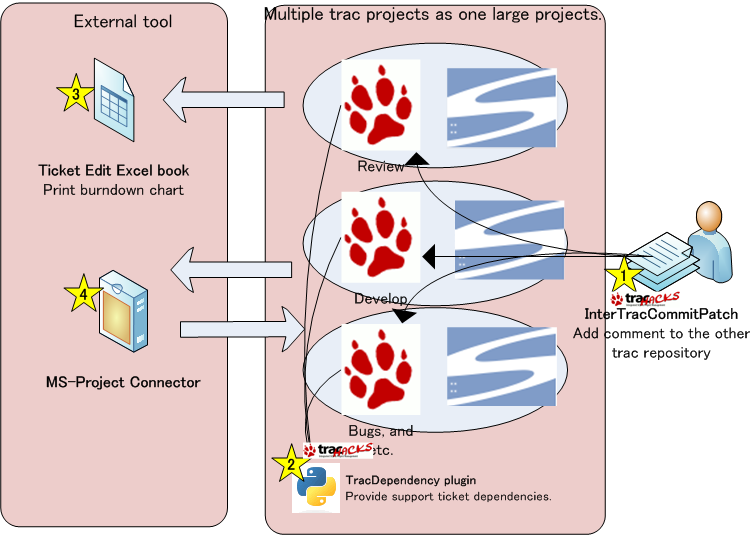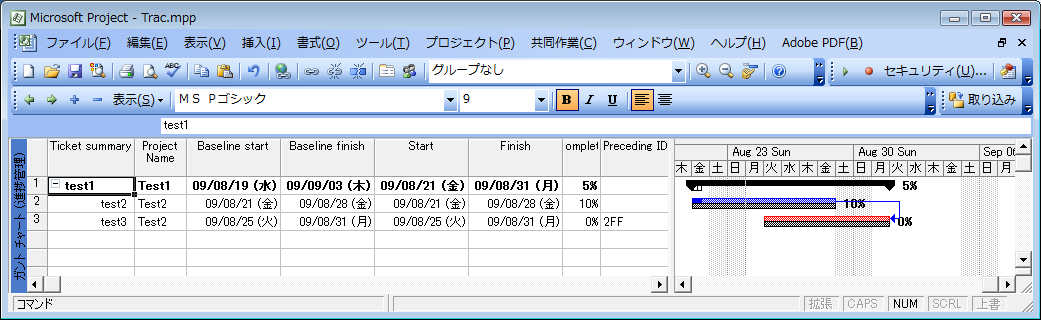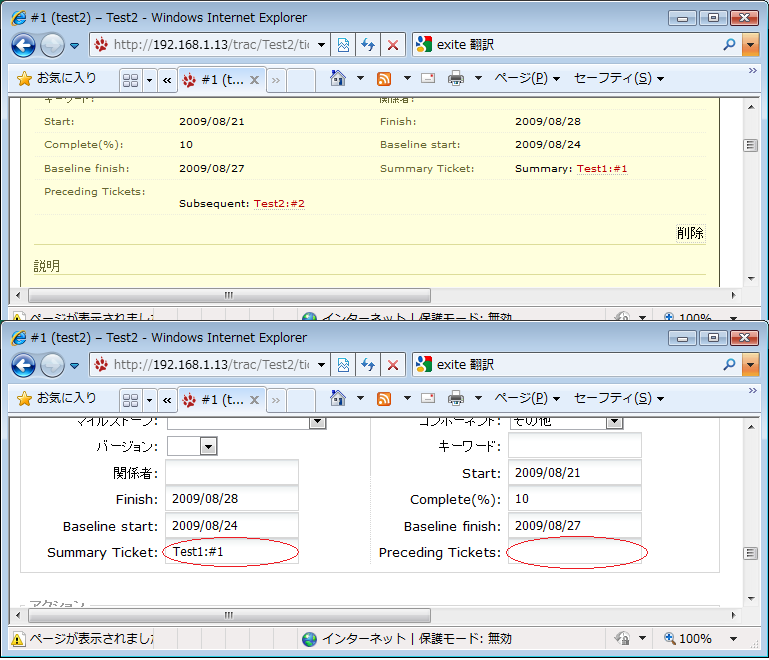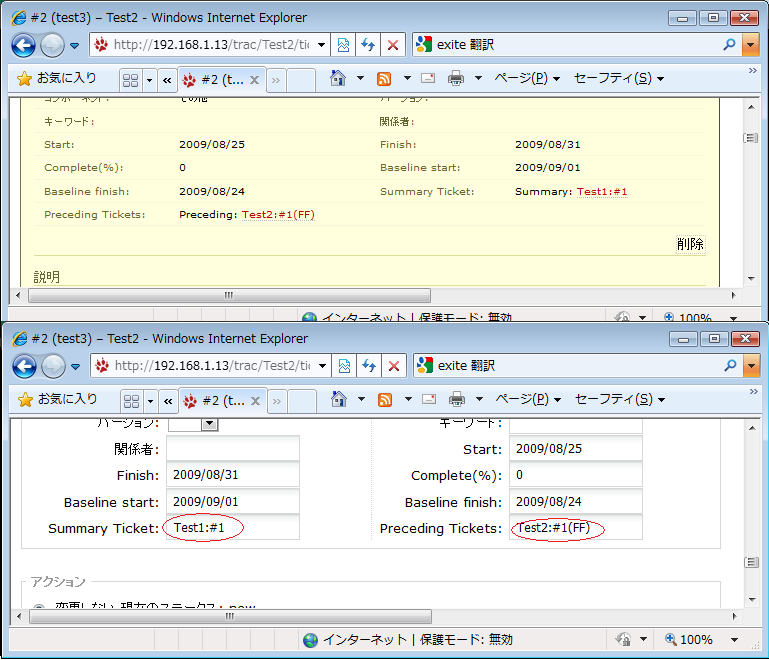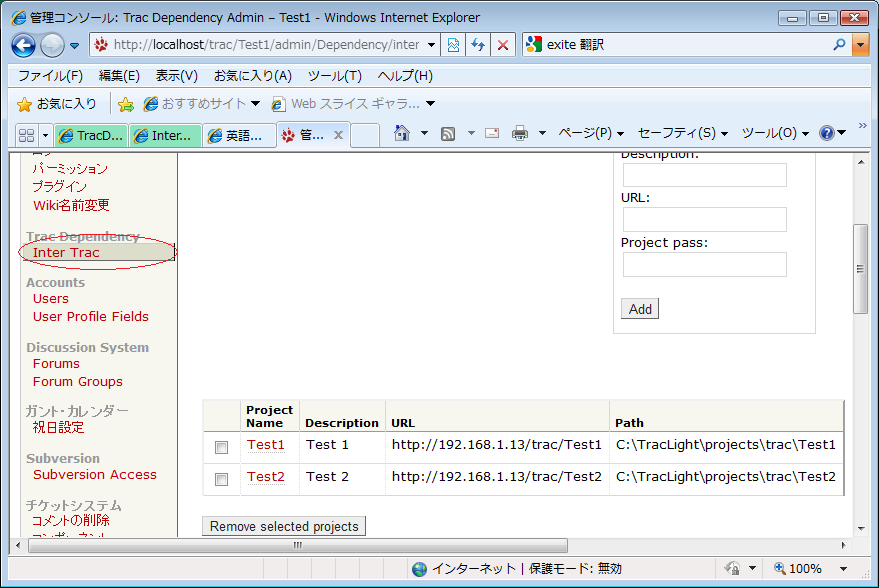Contents
Add support for inter-Trac ticket dependencies and summary tickets
Description
This plugin provides support for ticket dependencies and summary tickets among projects.
Why does this plugin provide support for intertrac?
The custom field that the ticket needs is different in each ticket type. Custom fields that the summary ticket needs and custom fields that a sub-ticket needs are different.
Limitations
- Data as follows are on MS-Project side, if you need them:
- Resource
- Calendar
Roadmap
- Extend XMLRPC plugin suitable to this plugin and VisualBasicTracConnectorIntegration.
- Import/update tickets from MS-Project.
- When ticket's status is changed, add comment to dependency tickets.
- Edit custom fields' change time for creating burndown chart in Excel.
Bugs/Feature Requests
Existing bugs and feature requests for TracDependencyPlugin are here.
If you have any issues, create a new ticket.
| defect |
5 / 9 |
||
|---|---|---|---|
| enhancement |
1 / 2 |
||
| task |
1 / 1 |
あまりテストしていませんので、何かあれば報告してください。
Download
Download the zipped source from here.
Source
You can check out TracDependencyPlugin from here using Subversion, or browse the source with Trac.
Installation and Configuration
- Create an egg:
$ tracdependencyplugin\0.11>python setup.py bdist_egg - Install the egg file.
- Add InterTrac settings to your
trac.inifile:[intertrac] test1.title = Test 1 test1.url = http://192.168.1.13/trac/Test1 test2.title = Test 2 test2.url = http://192.168.1.13/trac/Test2
- Add Trac Dependency settings to your
trac.inifile:[tracdependency] label = Test1
- Add extended InterTrac settings to your
trac.inifile:[intertrac] test1.label = Test1 test1.path = C:\TracLight\projects\trac\Test1 test1.title = Test 1 test1.url = http://192.168.1.13/trac/Test1 test2.label = Test2 test2.path = C:\TracLight\projects\trac\Test2 test2.title = Test 2 test2.url = http://192.168.1.13/trac/Test2
- Add custom fields to your
trac.inifile:[ticket-custom] due_assign = text due_assign.label = Start due_assign.order = 1 due_close = text due_close.label = Finish due_close.order = 2 complete = text complete.label = Complete complete.order = 3 baseline_start = text baseline_start.label = Baseline Start baseline_start.order = 4 baseline_finish = text baseline_finish.label = Baseline Finish baseline_finish.order = 5 # for TracDependencyPlugin summary_ticket = text summary_ticket.label = Summary Ticket summary_ticket.order = 6 dependencies = text dependencies.label = Preceding Tickets dependencies.order = 7
- Enable this plugin in your
trac.inifile:[components] tracdependency.* = enabled
Screenshots
Imported Gantt chart from Trac
Suppose there are the following dependencies and outline in an MS-Project plan that has 3 tickets:
Please see the MS-Project connector plugin.
With this plugin, these tickets would be managed and shown as follows:
Test1:#1: the overarching ticket has two sub-tickets:
Test2:#1: the first sub-ticket has no dependency other than its parent Test1:
Test2:#2: the second sub-ticket has both a parent Test1 and a dependency of sub-ticket Test2:#1:
Dependencies page of Test2:#1
InterTrac setting admin page
Recent Changes
Author/Contributors
Author: okazaki
Maintainer: Yuji OKAZAKI
Contributors:
Attachments (8)
- TicketDepGantt.png (44.8 KB) - added by 17 years ago.
-
InterTracSetting.png (57.5 KB) - added by 17 years ago.
InterTrac setting page
- t2-2.png (66.5 KB) - added by 17 years ago.
- t2-1.png (67.7 KB) - added by 17 years ago.
- t1-1.png (67.7 KB) - added by 17 years ago.
- t2-1-dep.png (61.4 KB) - added by 17 years ago.
- TracDependency.2.png (99.2 KB) - added by 16 years ago.
- TracDependency.png (99.2 KB) - added by 16 years ago.
Download all attachments as: .zip