| Version 109 (modified by , 10 years ago) (diff) |
|---|
Contents
Ticket-based Gantt chart and calendar
Useful Links
Try Demo #1 / Demo #2 | View Tickets | New Ticket
Description
This plugin adds Gantt charts and calendar views for tickets to Trac.
See also: ProjectManagementIdeas | TracJsGanttPlugin, TicketCalendarPlugin | WikiCalendarMacro, WikiTicketCalendarMacro | TeamCalendarPlugin, GoogleCalendarPlugin, CalendarPlugin | tracpath.com
Note:
- Compared to TracJsGanttPlugin, this plugin does not compute the
completed percentsfrom custom ticket fields like 'remaininghours' or 'estimatedhours',
but you set the completion value in the range of 0 to 100% in the ticket form, manually.
Timezone issue:
- This plugin is designed for timezone-less. All users and Trac server should have same timezone.
Bugs/Feature Requests
If you have any issues, create a new ticket in Shibuya.trac:
Screenshots
Click on the thumbnails for larger versions of the screenshots.
Download and Installation
'A' Method: for Trac 0.11 (English)
This plugin is not hosted on trac-hacks.org. Please refer here for download, installation and usage instructions.
easy_install https://github.com/recurser/trac-gantt-calendar/tarball/masterThe version at the address above is the previous (0.11) release translated into English. The new version (0.12) by the original author now supports English, so using 'B' method below is recommended.
'B' Method: for Trac 0.12 (Multilingual)
You can check out GanttCalendarPlugin from here using Subversion, or browse the source in Shibuya.trac.
Supported Languages: English, German, Simplified Chinese, Japanese, Korean
- Download from original repository:
svn export http://svn.sourceforge.jp/svnroot/shibuya-trac/plugins/ganttcalendarplugin/trunk- Build eggs
or Use mirror repository:
easy_install https://github.com/jun66j5/tracganttcalendarplugin/tarball/trunk
- Configure components section in trac.ini (you can disable / enable per project)
[components] .... ganttcalendar.admin.holidayadminpanel = enabled ganttcalendar.complete_by_close.completeticketobserver = enabled ganttcalendar.ticketcalendar.ticketcalendarplugin = enabled ganttcalendar.ticketgantt.ticketganttchartplugin = enabled ganttcalendar.ticketvalidator.ticketvalidator = enabled ....
- Configure other sections in trac.ini
[mainnav] .... ticketgantt.label = Ticket Gantt ticketcalendar.label = Ticket Calendar .... [ticket-custom] .... complete = select complete.label = Completed [%] complete.options = |0|5|10|15|20|25|30|35|40|45|50|55|60|65|70|75|80|85|90|95|100 complete.order = 3 due_assign = text due_assign.label = Start (YYYY-MM-DD) due_assign.order = 1 due_close = text due_close.label = End (YYYY-MM-DD) due_close.order = 2 .... [ganttcalendar] complete_conditions = fixed, invalid default_zoom_mode = 3 first_day = 0 format = %Y-%m-%d show_ticket_summary = false show_weekly_view = false
- Restart Web Server
Definition of dates
- Basically, the Start/End date of a ticket are defined as follows:
Start Date: the date that a task actually began.
End Date: the date that a task is scheduled to be completed.
but you may interpret the meaning of the date differently. It is up to you (or your team) to define them.
Date format for Start/End date:
- accepted date formats: a numeric date format in the order of year, month, day
Date Format Format Stirng YYYY-MM-DD 2014-01-31 %Y-%m-%d ISO 8601 date format YYYY/MM/DD 2014/01/31 %Y/%m/%d legacy date format YYYY.MM.DD 2014.01.31 %Y.%m.%d YYYYMMDD 20140131 %Y%m%d YY-MM-DD 14-01-31 %y-%m-%d YY/MM/DD 14/01/31 %y/%m/%d YY.MM.DD 14.01.31 %y.%m.%d YYMMDD 140131 %y%m%d
- If you want to use legacy date format (YYYY/MM/DD), you have to change your project's trac.ini file: (if previously created tickets does not shown)
[ganttcalendar] .... format = %Y/%m/%d ....
- CAUTION !!!
After some tickets are created, you should not change date format.
In this case, if you want to change date format, you should update value of custom fields in database directly.
Display holidays:
- This feature is experimental. Currently, the holiday data is provided for Japanese and Korean user only.
'Other' Method: for Korean only
The Korean version of GanttCalendarPlugin (A.K.A. ganttcalendar-ko) is developed based on revision 592 of GanttCalendarPlugin,
and the Multilingual version above (A.K.A. ganttcalendar-i18n) is developed based on revision 46 of ganttcalendar-ko.
The ganttcalendar-ko is not hosted on trac-hacks.org. Please refer here for download, installation and usage instructions.
- for Trac 0.12 / 1.0dev
svn export https://subversion.assembla.com/svn/ganttcalendar-ko/branches/0.12 - for Trac 0.11 / TOW (TracOnWindows) 0.3.0 alpha 1
svn export https://subversion.assembla.com/svn/ganttcalendar-ko/branches/0.11
Remarks
- The Complete by Close feature (in the Korean version, Multilingual version) was renewed by using code of TimingAndEstimationPlugin.
- The Author of English version helped popularize GanttCalendarPlugin in the early days.
Branches
- EduTracGanttCalendar: port for EduTrac
Authors/Contributors
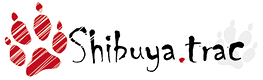
Original Author: Takashi Okamoto
Author of English version: Dave Perrett
Author of Korean version: 강순권, JSeo, Genie
Author of Multilingual version: Takashi Okamoto, kabuchan, gil, ssuzuki, Genie
Contributors: tomo_snowbug, paddy mt, YMNet, blue21, かぬ, Jun Omae (A.K.A. jun66j5), Sutra Zhou (support for Simplified Chinese), ItsmeAgain (support for German)
- English version: Achim, djszapi, mwehr, PeterStephens, mark_kids@...
- Korean version: Seo-Hee Khang, 김기원, 가빈사마, axolotl and 황가 (ejjungeo)
- Documentation: otaku42, ZoomQuiet, AdrianFritz, Chris.Nelson@…, rjollos, falkb, pitoosung (for Korean version)
- Hosting Demo site: Kanon LAB, Hibuz
- Hosting as Service: XP-Dev.com (commercial), ProjectLocker (commercial/calendar only)
Attachments (7)
-
ganttcalendar.tar.gz (573.6 KB) - added by 14 years ago.
Hungary djszapi fixed some css bug for this
-
ganttcalendar_v0.2.rar (15.6 KB) - added by 14 years ago.
added v0.2 features: working with trac v0.12 , complete by close and some filter stuff
-
ganttcalendar.tar (200.0 KB) - added by 14 years ago.
Version 0.3 with English Titles
-
ganttcalendar_v0.2_fixed.zip (26.2 KB) - added by 14 years ago.
fixed milestone views on ganttcalendar_v0.2
- Ticket_Creation.png (72.7 KB) - added by 15 months ago.
- Trac_Calendar.png (52.6 KB) - added by 15 months ago.
- Trac_Gantt_Chart.png (48.6 KB) - added by 15 months ago.
Download all attachments as: .zip





